1. Introduction
In planning for our next-gen Cluster HPC3, we need to understand how our current ones are being used, and especially which resources are over- and under-used. Some background:
UCI has 2 large clusters: HPC, which is used by most researchers, and GreenPlanet, used by only the Physical Sciences. In this doc, I’ll describe only HPC since I don’t have admin access to GreenPlanet.
2. HPC user profiles
HPC has almost 3000 users in the passwd file. Of those, about 30-100 are active simultaneously on 2 login nodes and about 200 users log in to HPC every month, with the majority being fairly heavy users.
See this page that show the running CPU usage totals by School.
See this page for usage by research group.
3. Current CPU and RAM utilization.
Imam Toufique installed and is supervising the HPC xdmod monitor (only inside of UCI), which shows by-Q usage of HPC graphically, similar to the tabular data noted below.
Also thanks to Imam, HPC’s Ganglia installation has recorded CPU utilization for the past several months. You can see (if you’re inside UCI) that the CPU utilization has rarely exceeded 55% over the life of ganglia and that the cluster is vastly over-provisioned with expensive RAM that is rarely used. If you are outside UCI, here is the summary view:
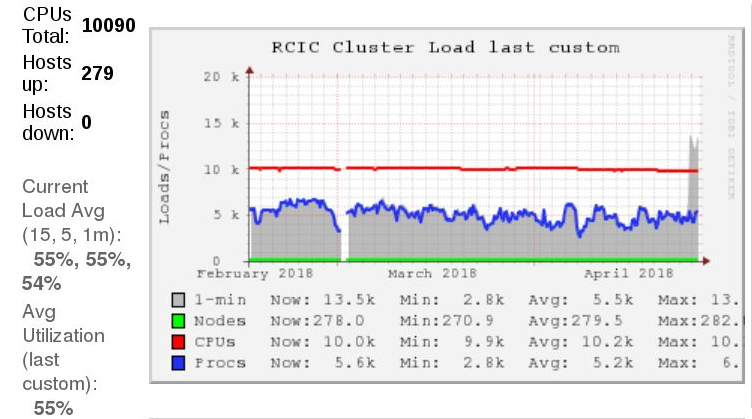 The above graph shows that of the ~10K CPU cores on HPC, we only use about 55%.
The above graph shows that of the ~10K CPU cores on HPC, we only use about 55%.
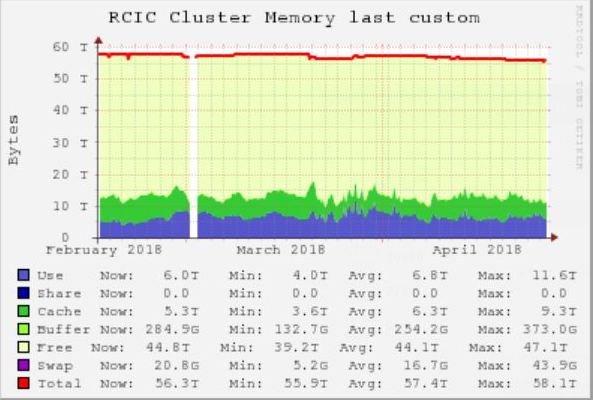
And even more unbalanced, we only use about 17TB of the aggregate 55TB of RAM on the system, altho some jobs do hit the upper reaches of the the per-machine RAM.
In contrast, the following image shows how highly utilized the Free Qs can be.
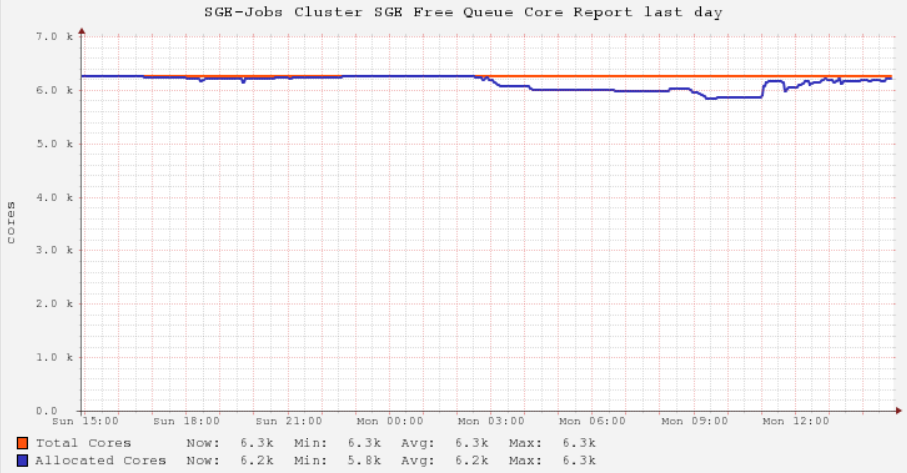 .
.
The graph above is a proxy for how well cluster use can be optimized if the scheduler is allowed to submit jobs to the optimal Q.
The above graphs will be important in deciding how to structure HPC3
4. How Jobs are currently scheduled
HPC is a partial Condo cluster. The university paid for the central core of the cluster, including most of the storage, the core service machines, networking, power, cooling, personnel, and other basic infrastructure. Individual Schools, Departments, and individual PIs have added self-specified machines as their grants allowed. This has allowed the cluster to keep funded while still growing the computational capacity of the cluster.
Jobs are scheduled according to these rules:
-
Owners have top priority on their own servers and can run jobs on as many cores for as long as they want on self-owned servers. If other jobs are running (see below), those jobs will be suspended-in-RAM or killed if there are RAM conflicts.
-
By default, members of Research Groups will compete among themselves for scheduling jobs on the same-group-owned machines. So multiple jobs of same-group users can run simultaneously on the same machine in the same Q.
-
However, users in subordinate Qs will not be able to run jobs or qrsh to these nodes while even 1 core is being used by an owner-group user. This can lead to situations where a node is completely idle due to an owner qrsh’ed into it (doing nothing) since that qrsh job has 1 full core assigned to it.
-
Members of Schools can have priority access to to other resources from that School, depending on what resources have been purchased by the members of that School and the School itself. For example if Dr. Smith in Surgery (in the School of Medicine (SoM)) buys 2 servers, she can use those servers at the highest priority (the smith Q), ejecting competing Free Q users immediately. She also has equal priority to other to machines purchased by SoM the for their general pool (the som Q), and access at reduced priority on all the machines belonging to the other members of SoM (the asom (all-SoM) Q).
-
Finally, all resources not currently used are available to the Free Qs (segregated by hardware resources). Any user can submit jobs and compete at equal priority for these resources. Not surprisingly, these Free Qs are the most heavily and most efficiently used, since they are made available to all researchers at UCI regardless of whether they have paid for a condo node.
-
Overall, the subordinate Q priority is:
Personally Owned Qs → School Qs → All-School Qs → Free Qs -
Note that if a user explicitly names a Q on which to run, that will take precedence over available Qs. So if there are 1000 cores idle in a Free Q and the user specifies a non-Free Q for some reason, she will wait until the specified Q becomes free.
-
In addition, there are a number of pub Qs. These are Qs running on UCI-provided hardware and they are available for jobs on a first come basis. Jobs started on a pub Q will not be suspended; they will run to completion or timeout (currently 3 days).
4.1. Checkpointing
HPC currently uses the Berkeley Labs Checkpointing & Restart facility (BLCR) to allow very long runtimes on Qs that have a maximum runtime of 3 days. An unmodified program can request BLCR support in the scheduling request and the program will write a checkpoint image every 6 hours to disk, allowing the program to pick up again at that point, even surviving a full cluster shutdown. This remarkable technology allows almost infinite runtimes on time-limited Qs by re-submitting the checkpointed job at the end of the 3 day limit and re-starts where it left off when it is assigned a new job.
BLCR works with single-node machines, even with single-node MPI jobs, but does not support multi-node MPI jobs, so HPC has mostly supported only single node jobs. (This is in contrast to many jobs on the GreenPlanet Cluster where there are frequent multi-node MPI jobs.) Owners who buy multiple nodes can run multi-node MPI jobs to completion on those nodes, but non-owners are limited by the 3day runtime limit which BLCR cannot bypass.
However, Berkeley Labs lost funding for it and it will no longer be supported going forward, so a new technology or approach will have to be found to replace it.
5. Pro & Con for a Priority-based Scheduling system
These arguments are derived from the data presented above and below, but also depend strongly on whether UCI administration agrees to allow CPU and storage rental without applying overhead costs. Currently it is about 50% cheaper for PIs to buy a storage or compute server (as long as it costs more than $5K) than rent the equivalent resources from RCIC. This is the main driver of the inefficiency of the HPC cluster and if not changed, will cause HPC3 to suffer the same fate.
I’ve written previously about a priority-based Scheduling system based on the SGE ShareTree scheduler option. SLURM, the other major scheduler has a similar system called FairTree. I suggest that the Pay for Priority sytem would work better than the current Pay for Nodes system IF the question of overhead can be resolved.
5.1. Pro
-
It provides more resources that can be more flexibly allocated than the current model. Ganglia shows that the HPC cluster is losing about 40% of its computational cycles due to bad user choices and the impossibility to overcome those choices.
-
With more resources to manage jobs, it becomes possible to much more efficently pack the cluster to make use of all the otherwise idle cores. See above.
-
Showing optimal efficiency will enable RCIC and faculty to argue for more funding. It’s hard to argue for more funds when the efficency is so low.
-
by having the scheduler decide the optimal placement of jobs based on user resource (CPUs, RAM, runtime) estimation, job packing eficiency should increase significantly.
-
Most large clusters use variants of this approach to attain close to >90% CPU utilization.
-
the utilization of HPC’s own Free Qs shows how efficent this can be.
5.2. Con
-
congestion and edge cases will result in some users who have paid for priority on the cluster being slowed down in their ability to get jobs running. However, this will only be the case when the cluster is running at very high efficiency and RCIC will be in a position to use this optimal use scenario to argue for more resources.
-
there will be a requirement for users to size their jobs and request resources that optimally reflect their needs. Failure to do so will result in jobs that are prematurely terminated or longer wait times. This is the case now, so this doesn’t seem to be an increased problem. In both cases, education of how the system works should increase efficiency, but in the ShareTree model, more of it is automatic.
6. Current HPC hardware
The current HPC was initiated by a grant from SCE to increase power efficiency and about half the cores derive from that time. (That grant succeeded spectacularly, improving power efficiency by about 7-fold.) Since then, the condo model has encouraged another ~5000 cores of various types to be added and that heterogeneity is seen in the spectrum of CPUs shown below.
6.1. CPUs
The following table counts all the CPU cores on all the compute nodes and breaks them down into unique lines. Some are highly related, varying only in clock speed or minor model numbers, but I have not aggregated them.
Number Processor (from '/proc/cpuinfo')
=========================================================
5449 AMD Opteron(tm) Processor 6376
1197 AMD Opteron(TM) Processor 6274
944 Intel(R) Xeon(R) CPU E5450 @ 3.00GHz
528 Intel(R) Xeon(R) CPU E5-2699 v4 @ 2.20GHz
288 Intel(R) Xeon(R) CPU E5-2699 v3 @ 2.30GHz
254 AMD EPYC 7551 32-Core Processor
144 Intel(R) Xeon(R) CPU E5-2650 v4 @ 2.20GHz
128 Intel(R) Xeon(R) CPU X5570 @ 2.93GHz
127 AMD EPYC 7601 32-Core Processor
96 AMD Opteron(tm) Processor 6174
87 AMD Opteron(tm) Processor 6376
80 Intel(R) Xeon(R) CPU E5-4610 v4 @ 1.80GHz
72 Intel(R) Xeon(R) CPU E5-2697 v4 @ 2.30GHz
72 Intel(R) Xeon(R) CPU E5-2695 v4 @ 2.10GHz
64 Intel(R) Xeon(R) CPU E5-2630 v3 @ 2.40GHz
56 Intel(R) Xeon(R) Gold 6132 CPU @ 2.60GHz
48 AMD Opteron(tm) Processor 6180 SE
40 Intel(R) Xeon(R) CPU E5-2650 v3 @ 2.30GHz
32 Intel(R) Xeon(R) CPU E5-4620 0 @ 2.20GHz
32 Intel(R) Xeon(R) CPU E5-2650 0 @ 2.00GHz
24 Intel(R) Xeon(R) CPU E5-4617 0 @ 2.90GHz
24 Intel(R) Xeon(R) CPU E5645 @ 2.40GHz
19 AMD Opteron(TM) Processor 6274
12 Intel(R) Xeon(R) CPU E5-2603 v3 @ 1.60GHz
12 Intel(R) Xeon(R) CPU E5-1650 v2 @ 3.50GHz
2 AMD EPYC 7551 32-Core Processor
1 AMD EPYC 7601 32-Core Processor
6.2. RAM
Most of the machines have been purchased by Bio/Med researchers doing Next-Gen / High Thruput Sequencing techniques and they usually bought the maximum amount of RAM with the machines
(from qhost output, close matched values pooled)
# nodes with this much RAM
===========================
1 1.5T
74 504.9G
45 252.4G
18 126.1G
8 94.6G
3 63.1G
1 47.3G
118 31.5G
6.3. GPUs & hosts
The following are a list of Nvidia GPUs hosted on the named host in the HPC cluster.
Hostname Model Name from 'lspci'
=========================================================
compute-1-14: NVIDIA GF110GL [Tesla M2090] (rev a1)
NVIDIA GF110GL [Tesla M2090] (rev a1)
NVIDIA GF110GL [Tesla M2090] (rev a1)
NVIDIA GF110GL [Tesla M2090] (rev a1)
compute-4-17: NVIDIA GK110BGL [Tesla K40m] (rev a1)
compute-4-18: NVIDIA GK110B [GeForce GTX TITAN Z] (rev a1)
NVIDIA GK110B [GeForce GTX TITAN Z] (rev a1)
NVIDIA GK110B [GeForce GTX TITAN Z] (rev a1)
NVIDIA GK110B [GeForce GTX TITAN Z] (rev a1)
compute-5-4: NVIDIA GP104 [GeForce GTX 1080] (rev a1)
NVIDIA GP104 [GeForce GTX 1080] (rev a1)
NVIDIA GP104 [GeForce GTX 1080] (rev a1)
compute-5-5: NVIDIA GP104 [GeForce GTX 1080] (rev a1)
NVIDIA GP104 [GeForce GTX 1080] (rev a1)
NVIDIA GP104 [GeForce GTX 1080] (rev a1)
compute-5-6: NVIDIA GP104 [GeForce GTX 1080] (rev a1)
NVIDIA GP104 [GeForce GTX 1080] (rev a1)
NVIDIA GP104 [GeForce GTX 1080] (rev a1)
compute-5-7: NVIDIA GP104 [GeForce GTX 1080] (rev a1)
NVIDIA GP104 [GeForce GTX 1080] (rev a1)
NVIDIA GP104 [GeForce GTX 1080] (rev a1)
compute-5-8: NVIDIA GP104 [GeForce GTX 1080] (rev a1)
NVIDIA GP104 [GeForce GTX 1080] (rev a1)
NVIDIA GP104 [GeForce GTX 1080] (rev a1)
compute-6-1: NVIDIA GK110GL [Tesla K20c] (rev a1)
NVIDIA GK110GL [Tesla K20c] (rev a1)
compute-6-3: NVIDIA GK110BGL [Tesla K40c] (rev a1)
compute-7-12: NVIDIA GP104 [GeForce GTX 1080] (rev a1)
NVIDIA GP104 [GeForce GTX 1080] (rev a1)
NVIDIA GK210GL [Tesla K80] (rev a1)
NVIDIA GK210GL [Tesla K80] (rev a1)
7. Wait times
Wait time is defined as the period in minutes between submission of the job to the time the jobs starts, an indication of how responsive the cluster is.
I’ve included both the median and mean wait times with the emphasis on median since the mean is heavily influenced by some extremely long wait times.
Note the wait times for various Qs are correlated of course to the types of jobs that the research groups run. ie. If the research group tends to run very long jobs, the wait times are similarly long, even if there are free cores available in the Free Qs. We see the overall effect of this even in the current availability to the BLCR checkpointing that would allow the jobs to run past the current limit of 3 days on the Free Qs.
It is notable that the wait times for parallel jobs are lower than for serial jobs over almost all the Qs. I would have expected the opposite. There are many fewer parallel jobs than serial jobs tho. See the tabular data that includes the number of jobs (not included in the plotted data).
In the data below, I have plotted the wait times by Q as well as providing since I think tabular data. I have sorted the wait times in descending values to allow better comparison tho.
7.1. Serial
7.1.1. Plots
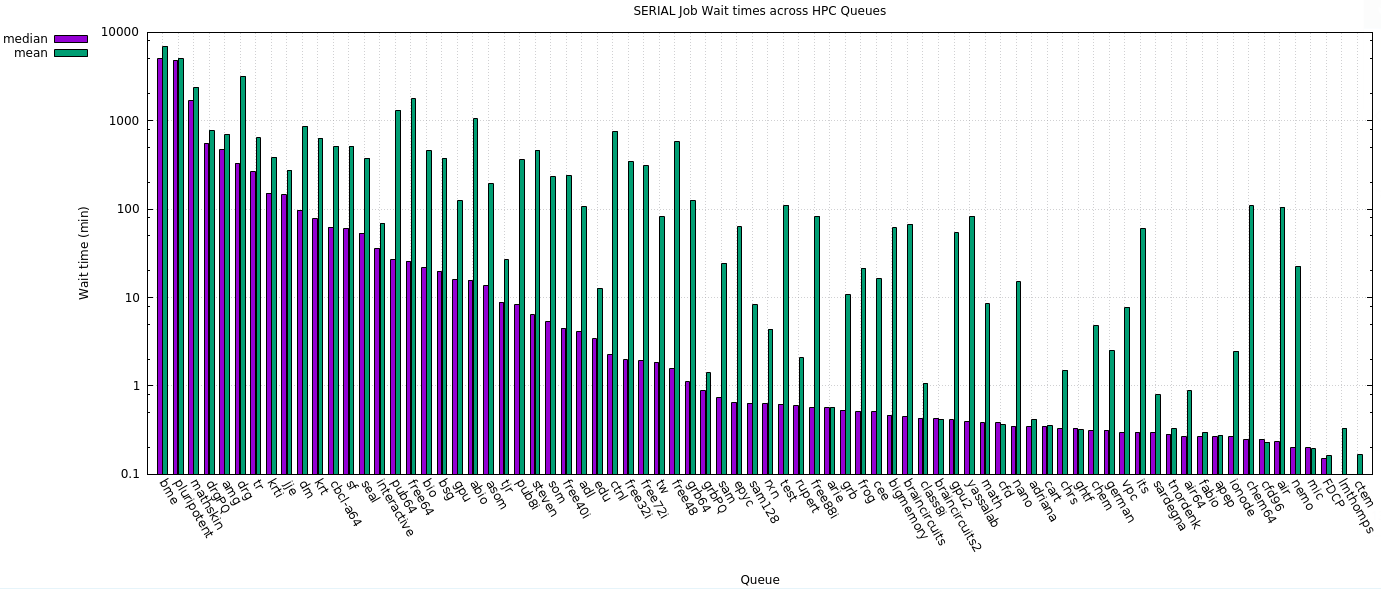
7.1.2. Tabular data
In the table below, the public and free Qs are denoted with a *.
Median Mean
Wait(m) Wait(m) # Jobs Queue Name
-------+--------+-------------+--------------
5017.12 6867.31 1.30496e+06 bme
4841.32 5031.4 2.08714e+06 pluripotent
1666.98 2384.05 7159 mathskin
557.533 776.796 42622 drgPQ
477.5 697.914 2987 amg
328.533 3159.37 12200 drg
263.617 638.808 187229 tr
150.2 385.966 211331 krti
144.833 275.443 31807 jje
96.6 859.072 14862 dm
77.5 628.258 948782 krt
62.3667 511.853 76637 cbcl-a64
60.7 510.153 369477 sf
53.1 373.181 120358 seal
36.05 69.3454 12907 interactive *
26.5667 1302.23 2.43851e+06 pub64 *
25.6333 1759.36 9.61396e+06 free64 *
21.6 457.546 1.79057e+06 bio
19.8833 375.092 47083 bsg
16.1667 124.058 10226 gpu *
15.6667 1045.18 959752 abio
13.6833 193.525 622369 asom
8.83333 26.8076 53606 tjr
8.33333 360.643 1.45109e+06 pub8i *
6.36667 459.349 39673 steven
5.36667 232.621 482554 som
4.46667 241.817 68262 free40i *
4.08333 106.608 28830 adl
3.43333 12.7069 8024 edu
2.26667 757.084 24849 ctnl
1.98333 348.476 535750 free32i *
1.95 309.195 55002 free72i *
1.85 81.6959 34487 tw
1.56667 578.012 487065 free48 *
1.11667 125.462 393443 grb64
0.88333 1.41131 2133 grbPQ
0.73333 24.5457 299180 sam
0.65 62.9825 2050 epyc *
0.633333 8.26738 39217 sam128
0.633333 4.35359 931712 rxn
0.616667 110.393 94873 test *
0.6 2.08089 1107 rupert
0.566667 82.9255 550843 free88i *
0.566667 0.570565 124 arie
0.533333 10.6902 33228 grb
0.516667 21.4261 21153 frog
0.516667 16.3324 362894 cee
0.466667 61.1305 2248 bigmemory *
0.45 66.7552 2018 braincircuits
0.433333 1.08076 136 class8i
0.433333 0.417143 35 braincircuits2
0.416667 54.1427 2757 gpu2 *
0.4 82.8138 24939 yassalab
0.383333 8.50822 3073 math
0.383333 0.363889 24 cfd
0.35 15.0853 167686 nano
0.35 0.422691 83 adriana
0.35 0.36069 198 cart
0.333333 1.5124 445 chrs
0.333333 0.32193 19 ghtf
0.316667 4.7688 930 chem
0.316667 2.53808 699 german
0.3 7.73441 7085 vpc
0.3 59.9687 332 its
0.3 0.798007 2559 sardegna
0.283333 0.329268 82 tnordenk
0.266667 0.885714 210 air64
0.266667 0.30106 393 fabio
0.266667 0.275214 156 apep
0.26666 2.48513 6222 ionode
0.25 108.612 3869 chem64
0.25 0.232456 19 cfd96
0.233333 103.939 314 air
0.2 22.6159 64 nemo
0.2 0.195833 12 mic
0.15 0.163305 2836 FDCP
0 0.333333 1 lmthomps
0 0.166667 1 ctem
7.2. Parallel
7.2.1. Plots
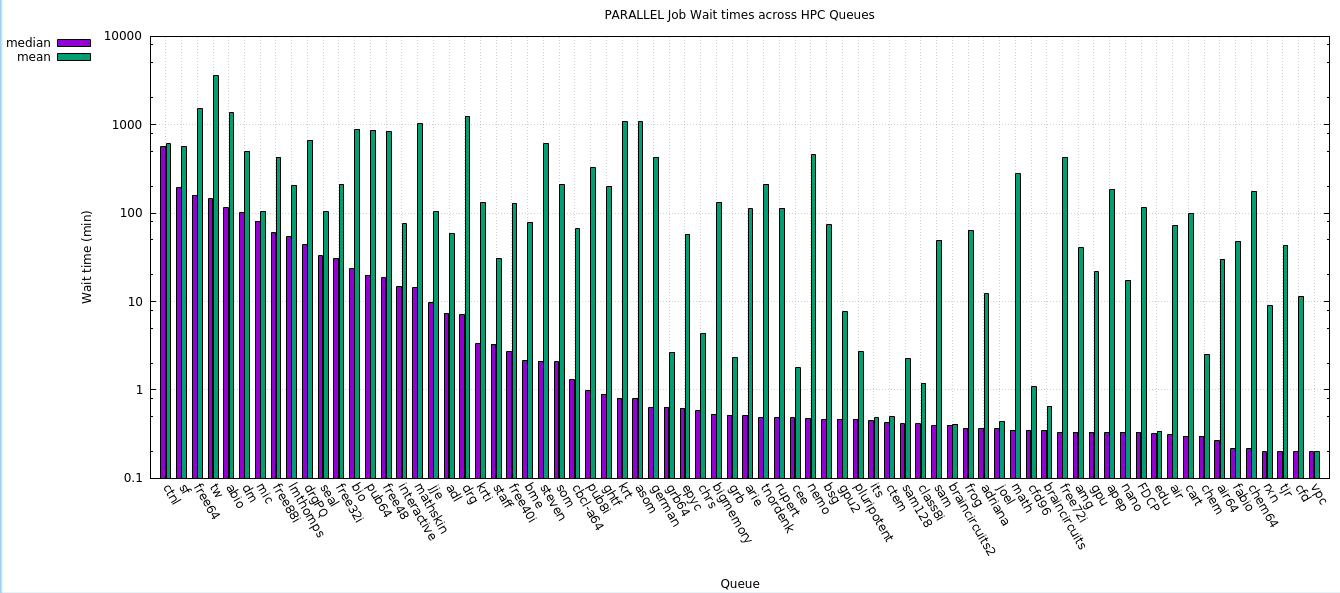
7.2.2. Tabular data
In the table below, the public and free Qs are denoted with a *.
Median Mean
Wait(m) Wait(m) # Jobs Queue Name
-------+--------+-------------+--------------
566.533 606.157 286 ctnl
195.433 558.397 10131 sf
157.717 1501.3 1.50923e+06 free64 *
144.442 3595.17 23820 tw
115.133 1352.86 274499 abio
100.417 499.822 2102 dm
80.35 104.673 607 mic
59.7333 427.54 78132 free88i *
53.8083 207.134 402 lmthomps
43.7 664.383 4656 drgPQ
32.9333 105.328 30950 seal
30.9167 210.408 101657 free32i *
23.8833 885.743 208458 bio
19.7167 868.379 329228 pub64 *
18.6167 836.831 106886 free48 *
14.9 75.6493 1581 interactive *
14.5333 1016.57 850 mathskin
9.7 104.994 62446 jje
7.41667 59.3733 25493 adl
7.08333 1237.94 3339 drg
3.33333 131.317 92456 krti
3.26667 30.9547 2179 staff *
2.75833 128.252 24568 free40i *
2.15 78.0836 1645 bme
2.1 612.213 1938 steven
2.08333 213.03 24252 som
1.3 66.5254 4748 cbcl-a64
0.983333 324.053 593881 pub8i *
0.9 199.932 539 ghtf
0.8 1088.76 48705 krt
0.8 1081.16 15073 asom
0.633333 425.481 825 german
0.633333 2.67077 61 grb64
0.616667 57.1815 2428 epyc *
0.583333 4.37337 920 chrs
0.533333 133.006 825 bigmemory *
0.516667 2.35455 55 grb
0.516667 111.676 91 arie
0.483333 210.074 730 tnordenk
0.483333 112.673 26066 rupert
0.483333 1.77312 130189 cee
0.475 454.494 1898 nemo
0.466667 73.8276 7242 bsg
0.466667 7.68072 255 gpu2 *
0.466667 2.74276 1293 pluripotent
0.45 0.483784 37 its
0.433333 0.499745 327 ctem
0.416667 2.2836 1966 sam128
0.416667 1.18655 2376 class8i
0.4 49.2699 32087 sam
0.4 0.412424 55 braincircuits2
0.366667 64.1131 3182 frog
0.366667 12.2316 1283 adriana
0.366667 0.442069 145 joel
0.35 276.524 5230 math
0.35 1.08711 190 cfd96
0.35 0.652507 113 braincircuits
0.333333 429.284 8171 free72i *
0.333333 40.357 3175 amg
0.333333 21.6384 13317 gpu
0.333333 186.35 423 apep
0.333333 17.3112 514 nano
0.333333 116.247 582 FDCP
0.325 0.340625 48 edu
0.316667 73.1669 774 air
0.3 98.6406 1300 cart
0.3 2.52425 712 chem
0.266667 30.1297 2297 air64
0.216667 48.2366 1304 fabio
0.216667 177.211 1160 chem64
0.2 8.91091 20437 rxn
0.2 43.3334 65010 tjr
0.2 11.3852 728 cfd
0.2 0.2 7 vpc
8. Job Dilation Ratios
Dilation is the amount of wall clock time to which the job runtime expands when also counting the wait time. Large Dilation Ratios are seen when there is a long wait time for much shorter job runtimes. In a perfect world, this number would near 1 (zero wait time for whatever the job runtime).
In the 2 plots below, the dilation ratio:
(wait time + run time)
----------------------
run time
is plotted for most of the Qs. The data for each plot has been sorted for value to allow patterns to be see more easily. The X axis is simply the number of jobs (having non-zero runtimes) that have been extracted from each Q.
The number of Qs is divided roughly in half, showing large Qs in the upper plot, and smaller Qs in the lower plot.
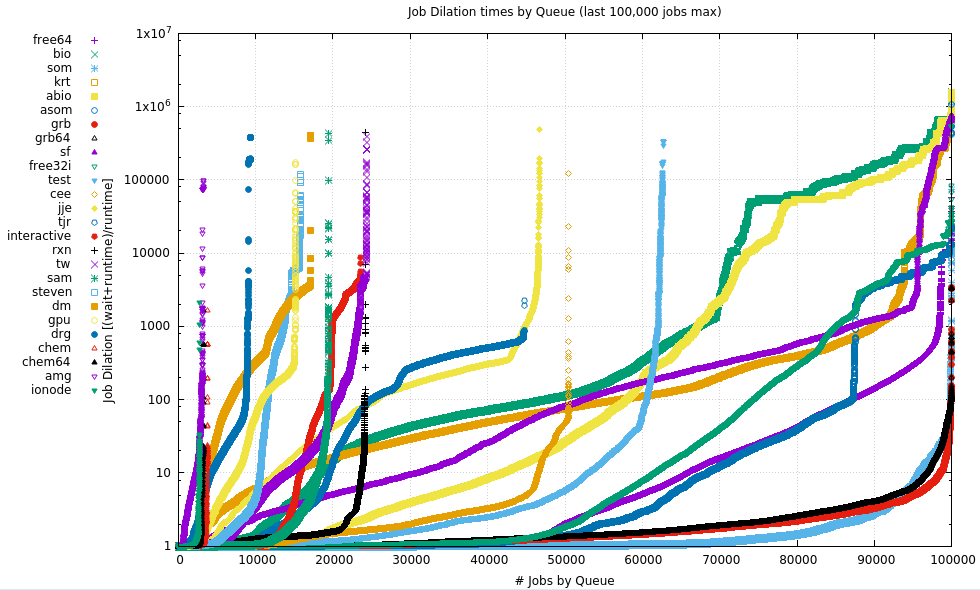
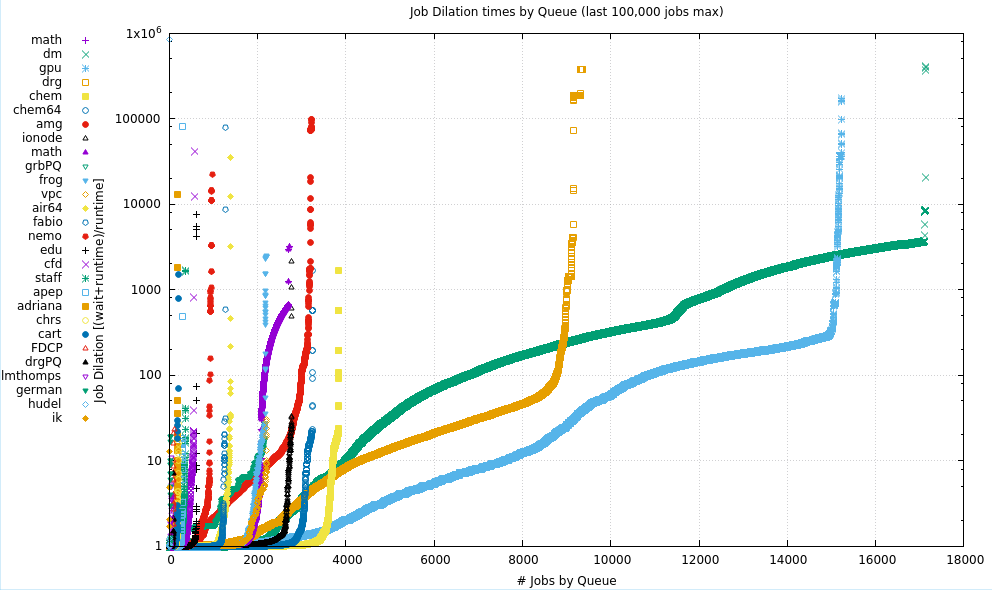
9. Maximum RAM Usage
This is the maximum usage of programs in the different Qs. The plots below show the maximum RAM usage sorted over that # of jobs that have been run in each Q, so each line will run from the smallest RAM used (typically due to an early failure) to the largest RAM used. In the
Due to the extreme values in each axis they are plotted on a log-log scale.
9.1. Serial
The Serial plots are simply the maximum RAM used by the process. In the Parallel section below, the RAM is the aggregated usage over multiple MPI processes or OpenMP or other threads.
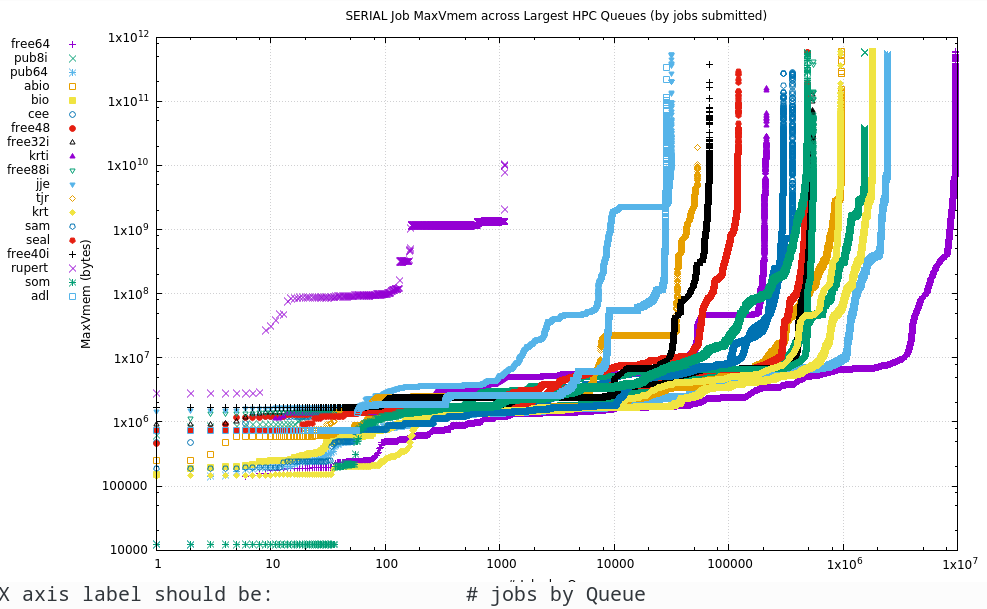
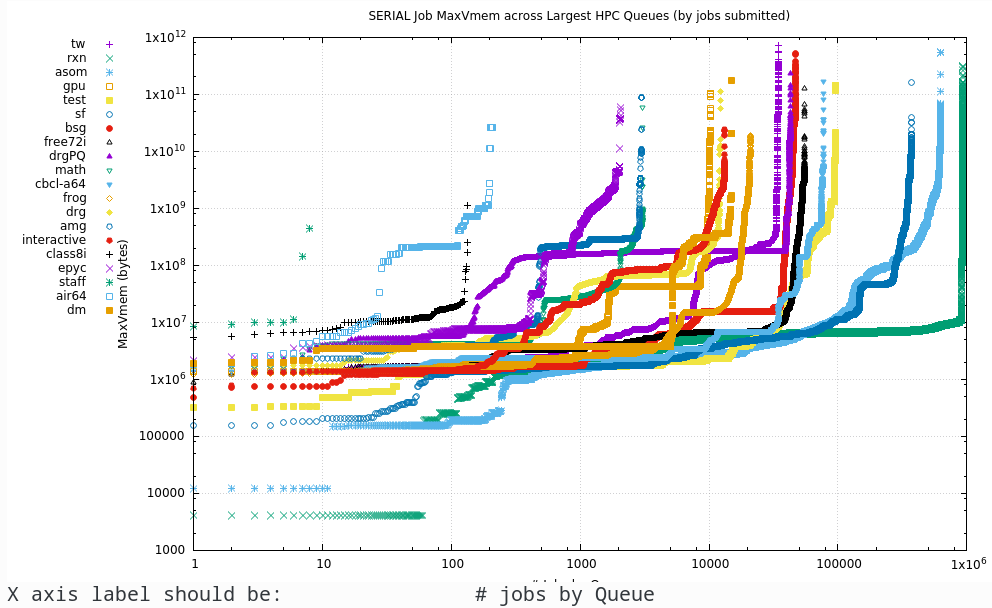
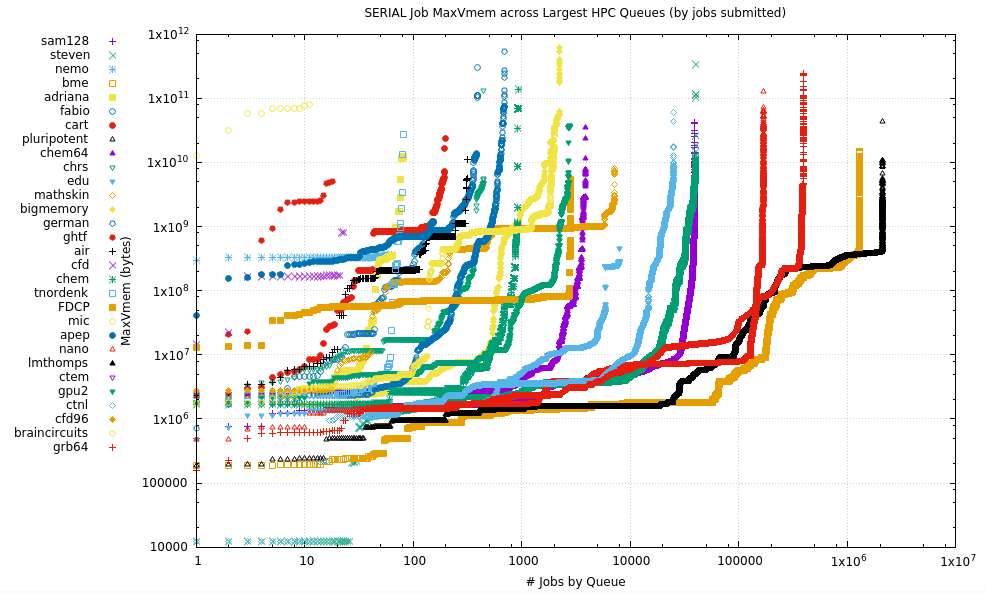
9.2. Parallel
In the Parallel plots below, the RAM is the aggregated usage over multiple MPI processes or OpenMP or other threads.
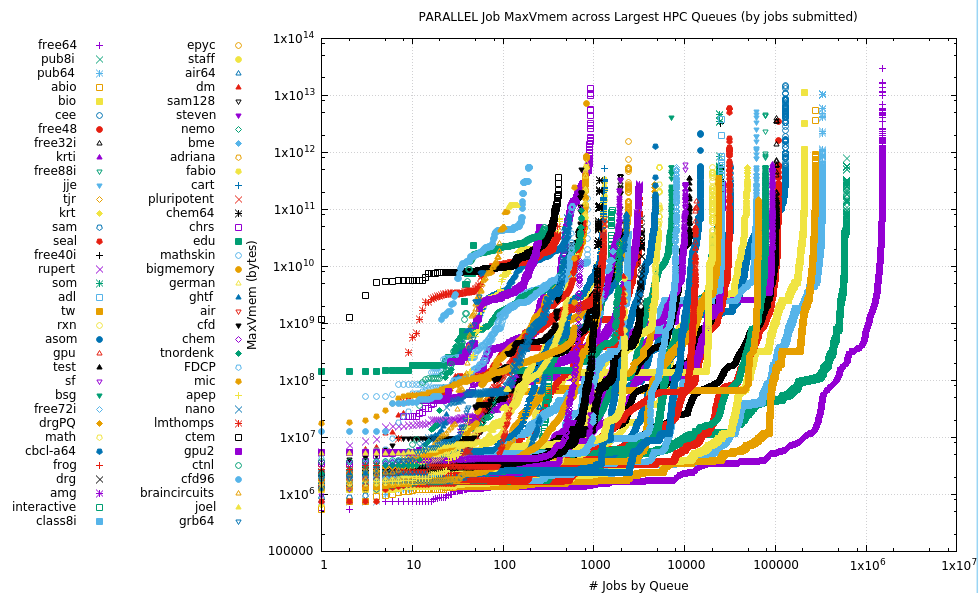
9.3. 5M Maxvmem usage
The following figure shows the maximum vmem rcorded over the last 5M jobs (serial and parallel, all Qs).
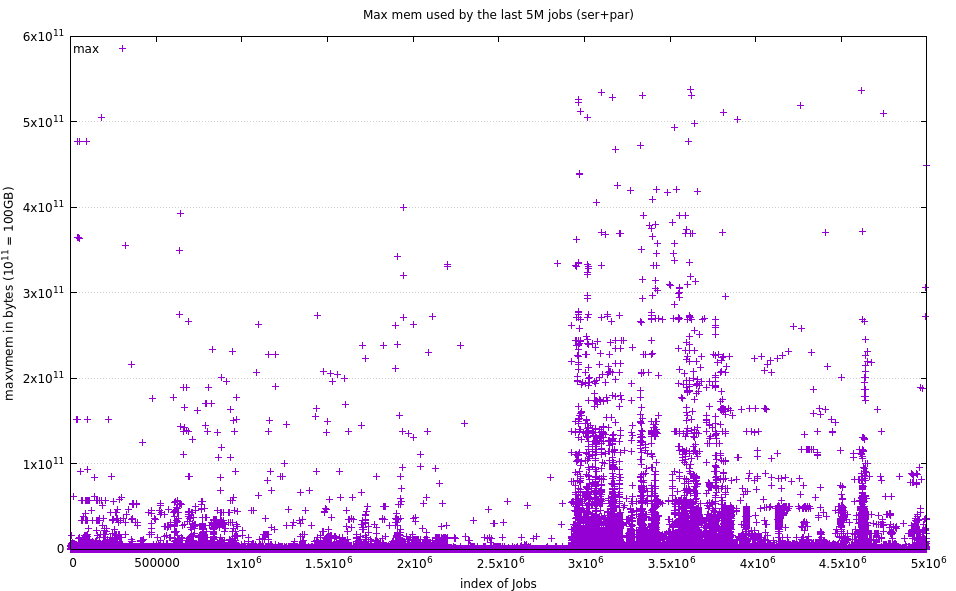
As a crude measure, from this data set, the Mean was 469MB, while the Median was 256MB (that’s MB, not GB).
Of the 5M data points:
702 (0.014 %) exceeded 128GB
1,447 (0.028 %) exceeded 64GB
147,165 (2.943 %) exceeded 1GB
==
10. CPU Usage
10.1. Serial
In the Serial CPU usage, the CPU time denoted is directly related to the process submitted. ie: the time it takes for one process to complete.
10.1.1. Plots
These plots are roughly segregated by into Qs with large numbers of jobs, a medium # of jobs and a fairly small number of jobs, but those jobs can vary considerably by value.
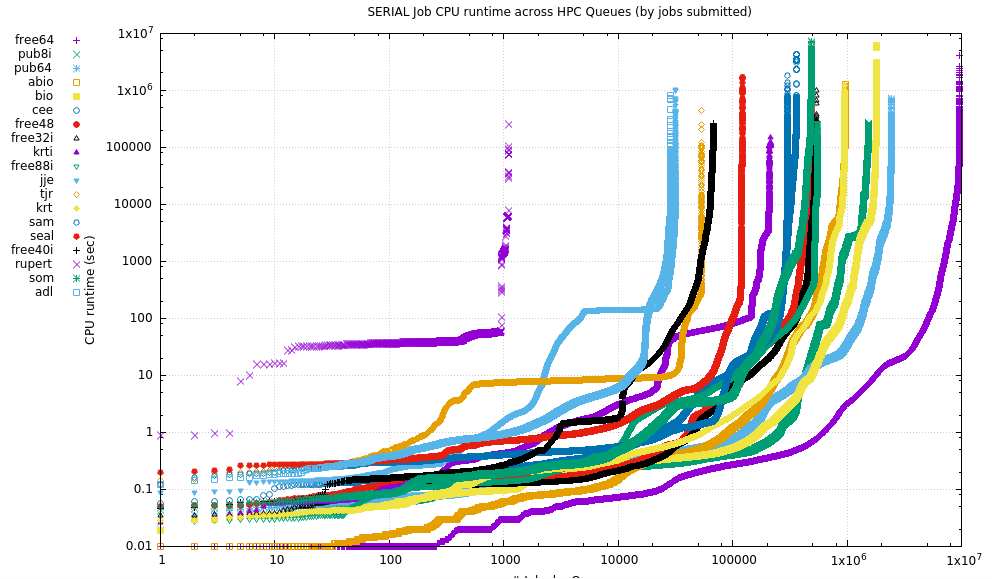
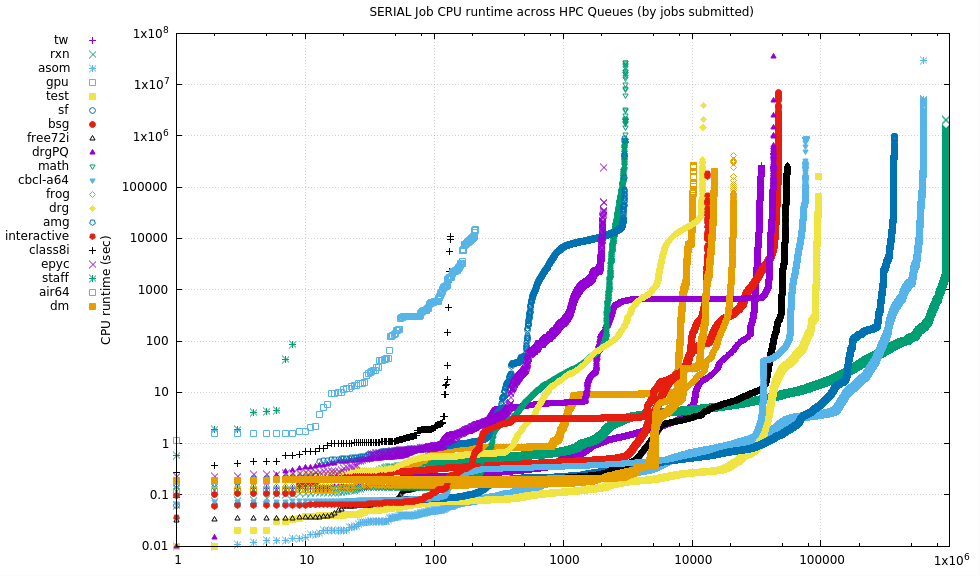
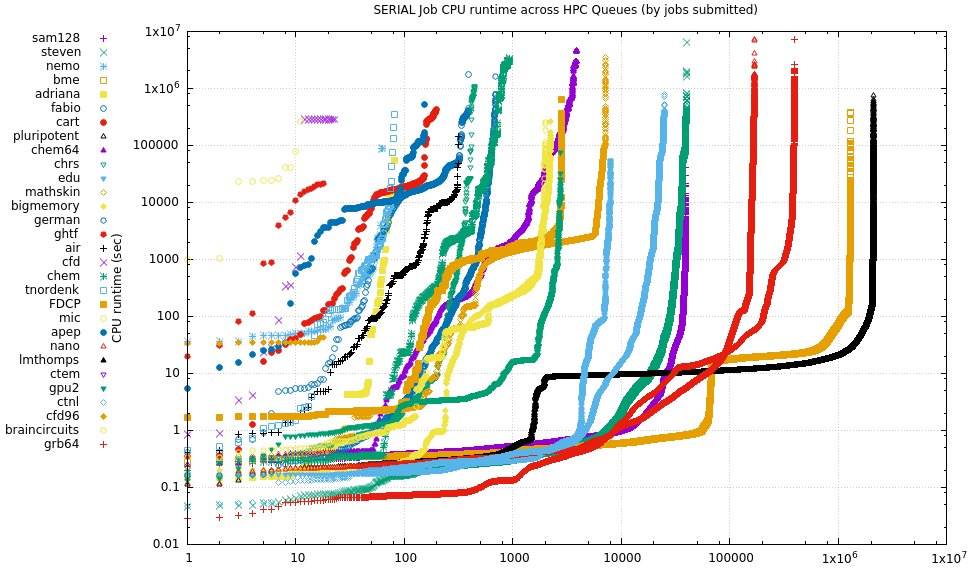
10.1.2. Tabular data
Median Mean runtime Runtime # Queue (s) (s) Jobs Name -------+------------+-------------+---------- 140637 142089 24 cfd 28594.3 303461 3869 chem64 23806.4 45151.9 12 mic 21956.3 70183.9 393 fabio 18299.3 72552 198 cart 10654.2 41295.3 156 apep 10497.3 9078.01 19 ghtf 8939.78 9211.75 2987 amg 8601.8 417138 930 chem 6008.61 23889.2 12200 drg 2719.26 6264.67 316 air 2152.54 13969.4 7159 mathskin 1972.92 4130.51 2836 FDCP 1135.63 1824.28 124 arie 905.765 3568.24 35 braincircuits2 655.59 3929.01 42622 drgPQ 644.03 11483.9 82 tnordenk 591.164 2532.09 210 air64 448.076 11264.7 47083 bsg 257.163 28214.5 699 german 251.375 4356.37 2248 bigmemory * 239.177 1295.63 2050 epyc * 227.962 2337.25 2018 braincircuits 188.706 3168.74 64 nemo 183.57 14788 482555 som 179.964 5760.11 1.5331e+06 pub8i * 147.569 30971.6 332 its 144.528 1090.42 31807 jje 116.139 4929.35 369477 sf 108.349 5488.15 959755 abio 107.666 4305 948782 krt 103.028 5048.65 1.79058e+06 bio 102.432 7218 622371 asom 100.466 844.105 931712 rxn 91.175 5310.24 68263 free40i * 86.9333 866.002 33228 grb 83.5703 1147.69 211331 krti 83.35 9275.64 362897 cee 79.037 6658.65 393446 grb64 75.6 4234.36 9.614e+06 free64 * 65.1 2579.67 2.43852e+06 pub64 * 56.577 972.073 550843 free88i * 50.409 1340.21 1107 rupert 48.562 6019.76 487073 free48 * 45.39 3952.25 535762 free32i * 43.0974 5810.72 76638 cbcl-a64 42.999 3839.15 34487 tw 40.686 113630 3073 math 35.66 11385.5 24849 ctnl 34.642 35.0584 19 cfd96 26.936 140.475 1.30496e+06 bme 24.393 434.891 299180 sam 21.822 74.8996 2.08714e+06 pluripotent 21.35 383.859 94873 test * 19.3675 58032.6 448 chrs 18.626 6513.17 167687 nano 17.555 214.913 13171 interactive * 17.268 756.779 21153 frog 17.253 481.957 2761 gpu2 * 12.33 829.671 28830 adl 12.124 9085.9 39673 steven 9.63503 141.849 53606 tjr 9.37157 2210.23 10279 gpu * 9.086 4744.21 55002 free72i * 8.439 661.772 120358 seal 6.19506 1764.31 14869 dm 4.337 2545.02 83 adriana 2.866 54.0468 39217 sam128 1.3945 302.937 136 class8i 0.8315 707.544 8024 edu
10.2. Parallel
For Parallel jobs, the runtime is the aggregate of all the MPI processes or OpenMP or other threads. There is no segregation of jobs by the number of cores requested here, just that the number was greater than 1.
NB: Due to the extreme values collected, this is a log-log plot. Due to the number of Qs, the data have been divided into 3 plots
10.2.1. Plots
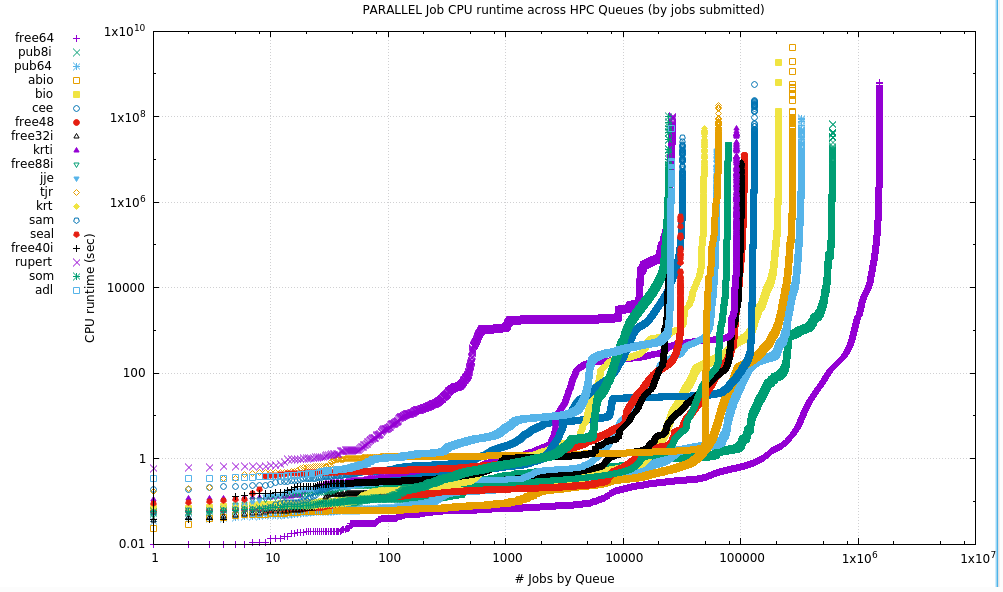
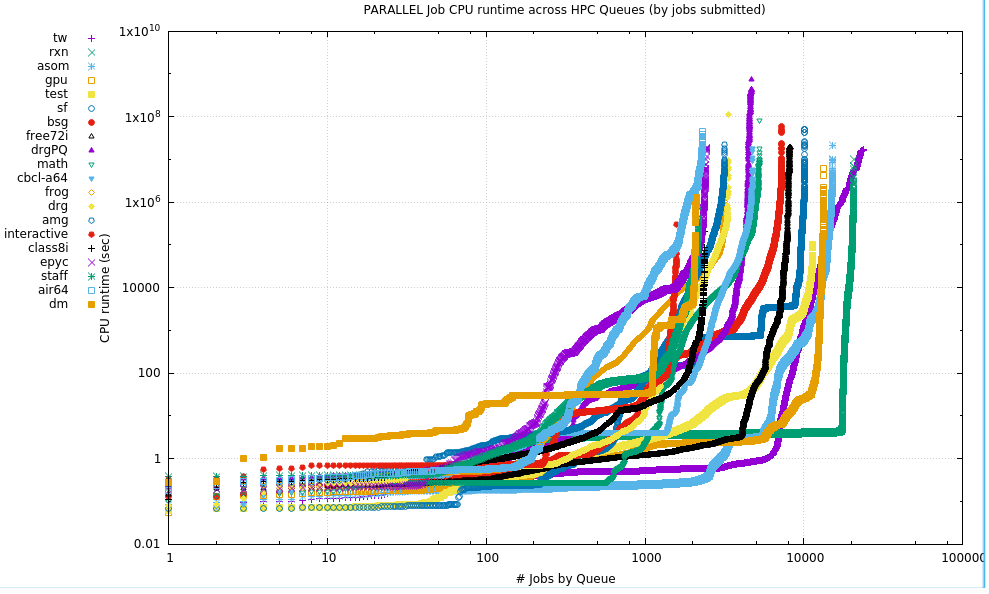
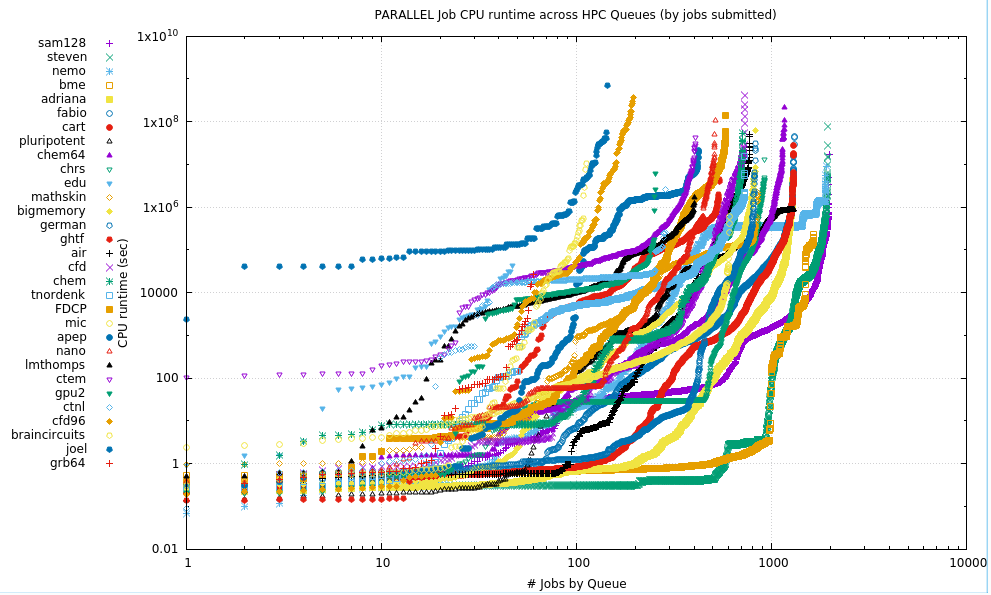
The following plot shows the number of cores requested (by Mean & Median) when slot requests were greater than one. It makes no assumptions about the distribution of requests between Serial & Parallel.
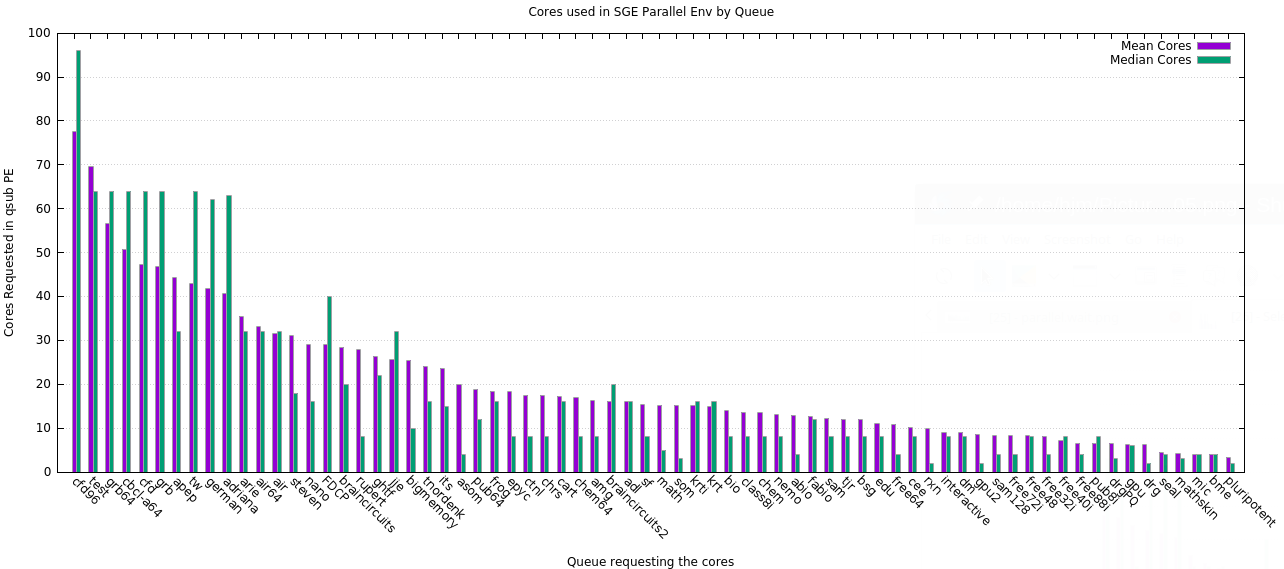
10.2.2. Tabular data
Median Mean
runtime Runtime # Queue
(s) (s) Jobs Name
----------+---------------+----------+---------------
1.51662e+06 1.81311e+06 423 apep
1.43667e+06 2.35095e+06 91 arie
345485 426096 1898 nemo
115392 268089 1293 pluripotent
101270 204212 539 ghtf
68331.5 100119 850 mathskin
67472.8 2.44662e+06 582 FDCP
43050.5 1.79089e+07 196 cfd96
24706.5 230068 730 tnordenk
22779.8 40893.8 286 ctnl
22580.4 852107 2299 air64
13276.4 66292.7 255 gpu2 *
12696.7 1.91118e+06 23821 tw
12216.2 330273 825 bigmemory *
11936.3 33602.2 55 braincircuits2
10442.2 1.61827e+06 1160 chem64
9584.07 1.09018e+06 774 air
7328.27 30341.9 3182 frog
7144.13 165937 2428 epyc *
7122.53 1.10464e+06 514 nano
6755.6 601425 712 chem
6511.51 266025 1304 fabio
5480.19 177852 5231 math
4038.51 745960 26066 rupert
3335.05 2.84016e+06 728 cfd
1854.02 64323.5 24252 som
1798.9 173631 1300 cart
1657.24 6608.2 48 edu
1605.99 219295 3175 amg
1593.84 44488.7 32087 sam
1477.01 42073.9 1966 sam128
1342.45 246239 113 braincircuits
1098.17 84222.9 3339 drg
1082.19 130210 7242 bsg
866.954 24688.8 599129 pub8i *
793.008 61143.3 48705 krt
751.679 103677 10131 sf
627.747 67514.2 208459 bio
562.107 25635.9 92456 krti
500.13 52876.7 55 grb
485.01 4303.4 607 mic
435.672 43912.6 1283 adriana
422.82 10183.6 25493 adl
350.027 100697 4748 cbcl-a64
310.693 5.7686e+06 4656 drgPQ
287.942 14884.9 62446 jje
271.2 68342.9 37 its
250.953 180832 1.50924e+06 free64 *
249.09 66272.3 274499 abio
217.722 101697 329231 pub64 *
170.3 40421.1 15073 asom
118.58 1838.23 11370 test
74.069 199704 825 german
70.301 1266.32 61 grb64
52.9225 219.216 30950 seal
52.114 28706.5 101658 free32i *
43.883 36327.3 106887 free48 *
34.4098 12995.3 2103 dm
34.2755 85047.6 130194 cee
33.759 169321 920 chrs
23.6775 784.842 2380 class8i
17.4445 139662 1938 steven
15.792 1129.99 1581 interactive *
12.4335 126419 78132 free88i *
11.0395 11574.3 24568 free40i *
6.105 11003.1 13317 gpu
4.00439 10604 20437 rxn
3.903 204784 8171 free72i *
2.224 12268.8 1645 bme
1.553 318193 65014 tjr
11. CPU Time:Maxvmem Heatmap
The following plot shows the results of binning successful runtimes (exit value = 0) and their maxvmems. The bins are shown on the axes. The values plotted are the log(# of jobs) to allow a better sense of spread. This binning does show some stratification, most notably that almost all of our jobs max at about 128GB. Tho invisible, there are a few that exceed 128G - see the numeric data below. Also, low mem jobs enormously dominate, at all runtimes, and vast majority of them are less than 2hrs. We could buy considerably more cores if we reduced the amount of RAM on each node and allocate some nodes for very long runtimes.
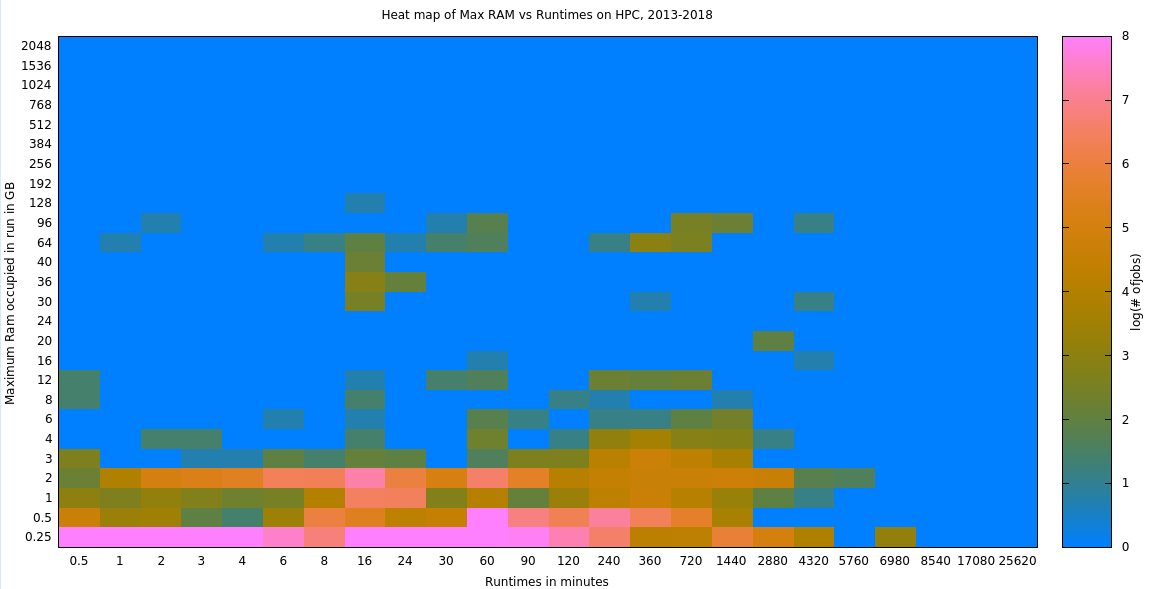
The log-transformed data for this heatmap is here.
The original count data for this heatmap is here.
12. Integrated RAM use
Integrated RAM use is the integral of the RAM use of a program over the course of its entire lifetime (in GB-s). It gives an indication of how RAM is used THROUGH the program’s run. However, this information is only really useful if we can map particular programs RAM profiles together to most efficiently pack compatible ones together on the same node and we aren’t collecting this information.
(Incomplete)
You can view crude plots of individual Integrated RAM use by Q here
I will look into providing a similar set of integrated plots (as above) soon.