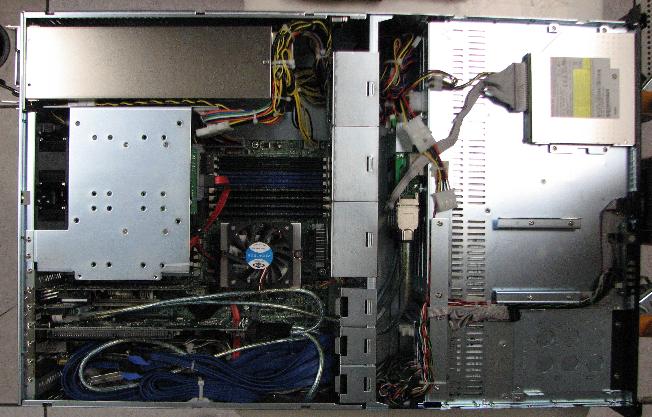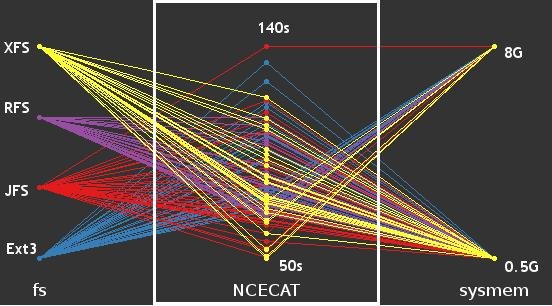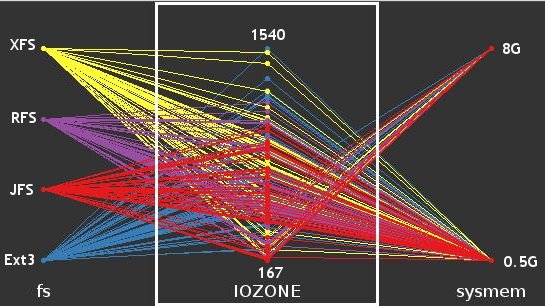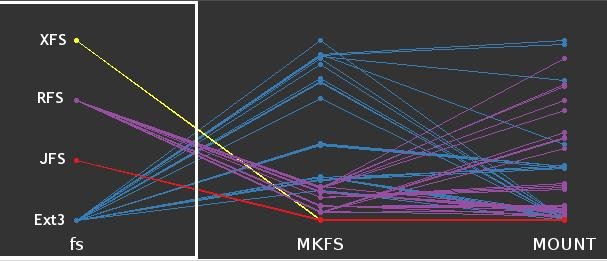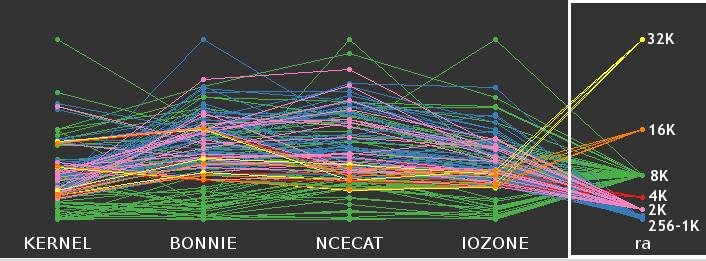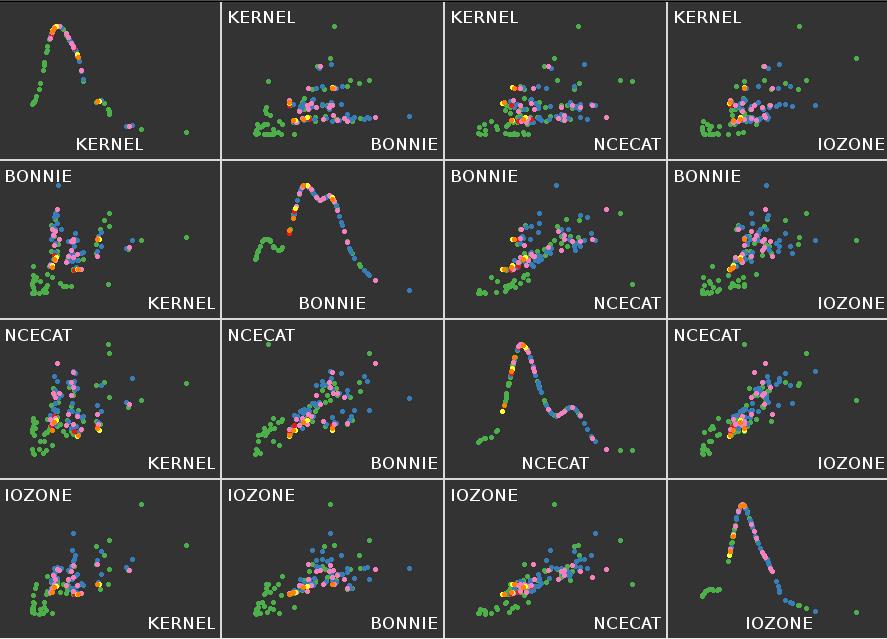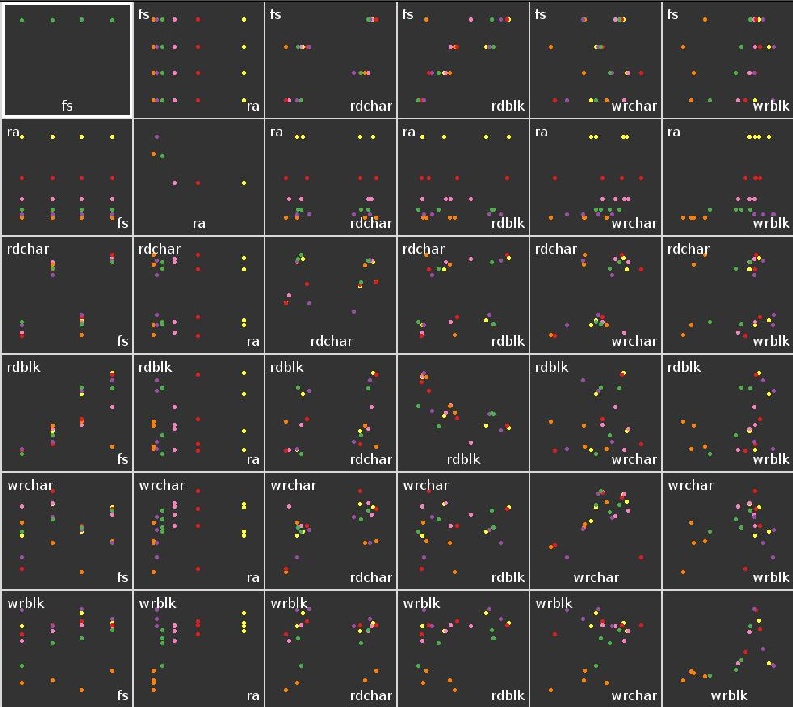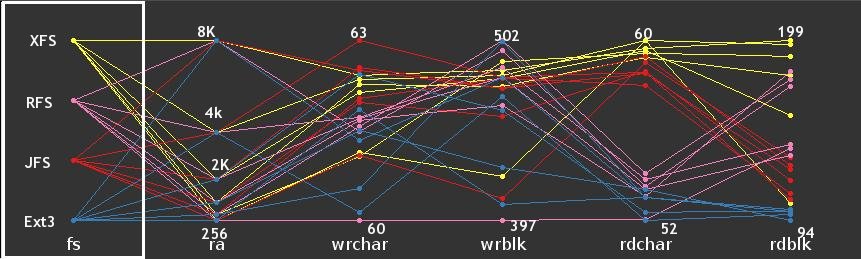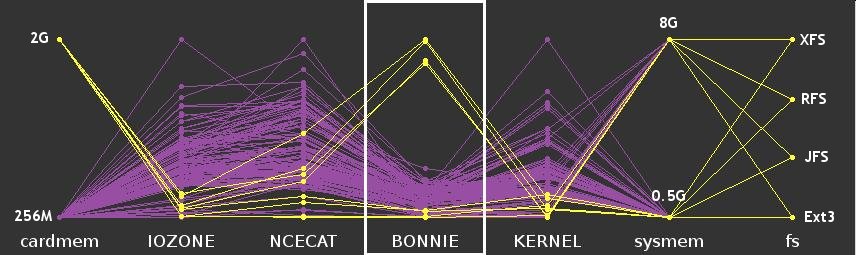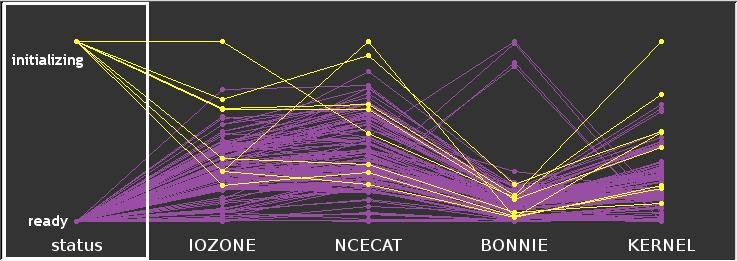1. Summary
Like most institutions, university storage requirements are always increasing.
Fortunately storage hardware prices are dropping rapidly, currently about 25-30 cents/GB
for raw SATA disk storage. Multi-core motherboards with multiple ethernet interfaces are
now commonplace and full high-performance (albeit generic) storage systems can be had for
less than $1000/TB. We refer to these devices as Storage Bricks.
In contrast, prices for proprietary, integrated, highly reliable storage systems are still
quite high, approximately 4-8x the cost of the generic Storage Brick. The differences
between such generic Storage Bricks and the products offered by high end commercial
storage vendors such as Network Appliance,
EMC, or BlueArc are in both proprietary
hardware such as bus structure, and hardware accelerators, and software such as
proprietary advanced Logical Volume Managers. Such software adds specialized features
like snapshotting, volume migration, on-the-fly data rearrangement, RAID idling,
special-purpose error checking, and more. There is also something of a lifestyle choice
in choosing one of the proprietary vendors as you will have so much investment in that
particular proprietary path that it will be difficult to change. To do so will be not
unlike a divorce.
However, much of the storage that a research university requires maps well to lower-end
hardware, especially if administratively, smaller departments or even labs are responsible
for their own storage requirements. As such, there is little advantage in investing in the
expensive base costs of the proprietary servers mentioned above. Therefore, I set out to
see how much performance and reliability could be bought for the least dollar.
An 8-port and a 16-port hardware PCI-e RAID controller from Areca and 3ware were
tested under variety of configurations and applications in order to evaluate what a
relatively cheap platform could provide in terms of performance and reliability for the
money. The controllers from Areca were the 8-port ARC-1220 and the 16 port
ARC-1261ML. The controllers from 3ware were the 8-port and 16 port models based on the
9650SE.
Besides the disk controllers, variables tested included: RAID type, number of disks in the
RAID, 4 popular Linux filesystems (Ext3, Reiserfs, JFS, and XFS), filesystem
initialization, RAM included on the card, effect of system RAM, and readahead size. These
were tested using 4 application benchmarks: the Bonnie++ and IOZONE disk
benchmarking suites, the netCDF operator utility ncecat, and the Linux 2.6.21.3 kernel
compile.
All the cards performed very well - bandwidth on large writes on a 16-disk RAID6 array was
measured at >2GB/s on a large memory system and up to ~800MB/s on a RAM-constrained
system. Large reads were slower, reflecting the ability of writes to be partially cached,
but were still measured at up to 570MB/s on a 16-disk RAID6. Small reads and writes were
significantly slower, ( ~60MB/s) reflecting the seek overhead in complicated read/write
patterns. Not surprisingly, the 16-port cards were both more cost-effective and had
higher performance. There was no clear winner between 3ware and Areca - each had areas
of slightly better performance.
The filesystems all performed well, but the JFS and XFS filesystems performed best on
large disk IO and did very well in the other tests as well. JFS and XFS both initialized
even 7.5TB filesystems essentially instantaneously. Reiserfs was best under a variety of
conditions on small-file, I/O intensive operations as represented by the kernel compile
test. The Ext3 filesystem uses the same on-disk structure as the non-journaling ext2
filesystem, and thus requires initialization time proportional to the RAID size, ~17m for
a 3.5TB RAID5 filesystem. It also performed worst on large data reads and writes and
so would be a poor choice for a data volume.
The variable that contributed most to better performance was amount of system RAM. The
more motherboard RAM your storage device has, the faster it will perform in almost all
circumstances.
2. Introduction & Rationale
Digital information storage is increasingly important at all institutions; univerities are
no exception. Experimental equipment generates increasing amounts of digital data, social
sciences increasingly rely on digital archives, and many researchers in all fields are
analyzing large digital archvies as primary data sources. Academic research therfore is
in the forefront in requiring more storage and better ways of dealing with it. Remote
sensing streams, gene expression data, medical imaging, and simulation intermediates are
now easily ranging into the 10s, 100s, and often into the 1000s of GBs. As well, class
work, lab notes, administrative documents, and generic digital multimedia contribute to
the digital flood. Email is a particular concern as many people are using it as their
primary work log and therefore keeping it available over long periods of time is essential
for tracking research development, primacy, and intellectual property.
Some of this data is reproducible at low cost; some is "once in a lifetime". Other data is
extremely valuable either because of the cost of (re)producing it or it deals with sensitive
financial or medical records. This proposal does not address the storage of legally binding
documents of the highest sensitivity and security. There are commercial vendors who supply such
technologies and they are typically 4-8X more expensive than the storage that
we address. For example, the Network
Appliance FAS270 is a comparably sized storage device that costs in the low $40K range, compared
to the just under $10K for this device. We address the storage in the pretty spot of this
terrain: pretty cheap, pretty secure, pretty available, pretty fast, pretty accessible, pretty
flexible. The plan is to use these devices as building blocks of a larger infrastructure, and
because it is also a fairly accurate industry term, we are calling the device described here a
BRICK.
Not only is data size increasing but people are communicating this data to their colleagues at
increasing rates. Typically this is done via email attachments but there is some evidence that
researchers are using URLs to pass pointers to data as opposed to the data itself. NACS has a
charge to see that this is done securely, easily, quickly, with generous allocations as to
bandwidth and storage limits. One of the ways to do this is to match storage demands from
schools with local bricks that are still maintained by NACS. They could be co-located in
remote server closets and managed by NACS, the local administrators or a combination of the
two.
2.1. The Storage Brick
The basic unit of this test is the Storage Brick Images below),
described here. The
purchased test version is smaller than those
described: a rack-mountable 3U chassis containing a motherboard, redundant power
supplies, multiple ethernet interfaces, 8GB RAM, 4 Opteron Cores, and 16 hot-swap
SATAII slots. These slots allow disks to be pulled from a running system for
replacement. The system does not need to be brought down and the data remains
accessible during this replacement due to parity striped data on the other disks (in
RAID5 or RAID6). While these slots could be populated by any capacity disks up to
1TB each (the largest disk commercially available now) in this configuration, we
used Seagate 500GB disks, the most cost-effective disks when I specified the
system. This configuration provides 8TB of raw disk or RAID0 (striped data), 7.5TB
of RAID5 (1 parity disk), 6TB of RAID6 (2 parity disks), or 4TB of RAID10 (striped
and mirrored data)
The three redundant power supplies allow for the failure of 1 of the 3 to fail without the system
becoming inoperable. Power supplies are the second most likely point of failure on a system.
Table: The Storage Brick Device
|
Description
|
Image
|
|
front view of Storage Brick, sled out
|

|
|
top view of hot swap disk sled
|

|
|
top view of Storage Brick
|
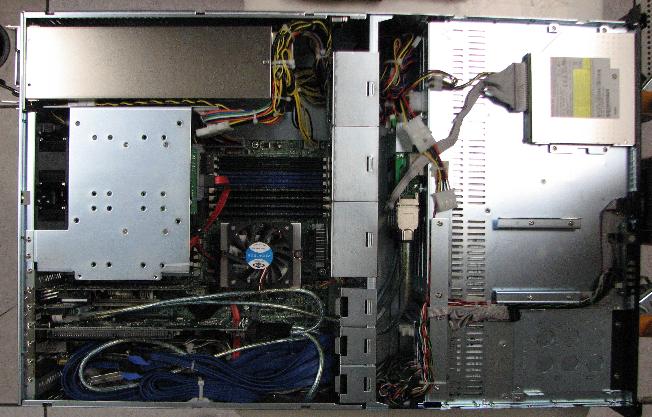
|
|
back view of Storage Brick
|

|
3. Primary Variables Tested
3.1. The Disk Controllers
For data to be written to and retrieved from a storage device, the disks need to be coordinated
by a disk controller, which presents the storage available on the disks to the operating system.
There are a huge variety of controllers available, but for this test, I chose true hardware RAID
controllers rather than the dumb, cheap controllers (aka
fake RAID controllers) that are typically used
for Desktop machines. Such controllers use the main CPU to do the computations for placing
the data on the disk and for most situations, this is fine, as the CPU of a Desktop machine is
usually idle. On a server machine, this is often not the case, so efficiency is more crucial,
especially when the disk controller is responsible for many disks, and when it also have to
perform the parity calculations to spread the data across the disk array, as is the case with
RAID5 and RAID6.
Table: Hardware RAID controllers Used
|
Description
|
Image
|
|
3ware 9650SE 8port multilane PCI-e controller & battery
|

|
|
3ware 9650SE 16port multilane PCI-e controller w/o battery
|

|
|
Areca 8port PCI-e controller & battery
|

|
|
Areca 16port multilane PCI-e controller & battery
|

|
An 8-port and a 16-port hardware PCI-e RAID controller from both
Areca (a recent Taiwanese manufacturer of high
performance controllers) and 3ware (an older
American manufacturer of RAID controllers, which has contributed patches
and code to the Linux kernel for several years) were tested under 64-bit
Linux kernel 2.6.20-15 (Ubuntu Feisty). The 3ware controllers and the
16port Areca controller were multilane which use Infiniband-like
connectors that integrate 4 SATAII cables into 1 for easier-to-cable,
more secure connections.
Both Areca and 3ware provide for battery backup of the RAM cache so that if
power fails and the data cannot be sync'ed to the disks, it will remain in the
card cache until power is restored. Note that the battery for the 3ware
controllers is integrated onto the card while the battery for the Areca
requires an separate slot. Only the Areca 16 port card allowed for an upgrade
of the on-card RAM to a maximum of 2GB. The rest supplied 256MB of soldered
cache RAM.
The Areca device drivers are just now being incorporated into the mainline
kernel (2.6.19 and later) and are being patched into previous kernels by
almost all Linux distribution vendors. 3ware has some advantage because
unlike Areca, its controllers are supported by the
SMART monitor daemon that can peek
into the
SMART
data of the individual disks behind the controller to check temperature,
recorded errors, etc. The ability to detect SMART errors from the individual
disks is an advantage for trying to see if a disk is about to fail before the
fact. Recently published were 2 analyses of large numbers of disk failures
(one from Google,
the other from CMU) that have
tried to evaluate predictive failure of disks. They found that detecting
SMART errors have been useful in predicting disk failure, although far from
absolute. A good review of both studies is
Rik
Farrow's editorial in Usenix.
3.2. The RAID type
I tested RAID0 (striping data over multiple disks for increased performance without redundancy),
RAID10, (RAID0 with mirroring), RAID5 (striping data over multiple disks with 1 parity disk),
RAID6 (like RAID5 but with 2 parity disks).
3.3. Number of disks in the RAID
I tested the effect of how much performance was gained by increasing
the number of disks in an array for RAIDs 0, 5, and 6.
3.4. Initialization performance
I tested how much performance was effected by performing the tests while the RAID5 and RAID6
arrays were being initialized as well as when they had finished. Initializing a large RAID can
take hours if not days to initialize. This tested the performance on an array as it was being
initialized by the controller.
3.5. The amount of Controller memory
Areca provided a 2GB DIMM to replace the 256MB DIMM that the controller uses as a cache.
3.6. The amount of System memory
I tested under conditions of 0.5 GB of RAM and the full 8GB of RAM. Since Linux intelligently caches file input and output, increasing the amount of RAM can have a dramatic effect on disk IO.
3.7. File systems
While the controller is responsible for making the raw disk storage available to the Operating
System, there is another level of organization required before the data can be used. The raw
disk storage must be organized into a file system. This is the structure that allows directories
to be made, data to be stored as files that often have to cross raw device sectors. This
structure allows the dates of file creation, modification, access, etc to be associated with a
file, allows files to be renamed, copied, moved, etc. Depending on what the storage is going to
be used for, the type of file system can have a large effect on the overall performance of the
entire system.
I tested 4 of the most popular Linux filesytems:
-
Ext3 - the journaling version of the long-in-the-tooth, but very reliable ext2 filesystem. Because it is the ext2 filesystem on disk, with journaling added on top, compared to the others which are native journaling filesystems, it takes a very long time to initialize the filesystems - 3 orders of magnitude slower vs XFS on the 3.5 TB filesystem.
-
JFS - the 64-bit, IBM-contributed, journaling filesystem originally developed for AIX, which supports extents.
-
Reiserfs - Hans Reiser's 3rd version of his file system which has some unusual features like tail-packing (storing the ends of multiple files into the same sector to increase storage efficiency with small files)
-
XFS - SGI's journaling filesystem derived from their long experience with high performance, large-data supercomputing applications. XFS was explicitly designed to support extents (eXtents File System).
3.8. Readahead size
Readahead is the amount of data pre-read into the disk's on-board memory on the theory that if an application wants some data from one file, it probably want more of it. A useful document from 3ware has implicated readahead in increasing disk performance so it was tested in doubling strides from 256B to 32KB.
3.9. Application testing
I used both some well known benchmarks as well as real-life applications:
-
http://www.coker.com.au/bonnie++/[bonnie++] is a benchmark suite that is aimed at performing a number of simple tests of hard drive and file system performance. Very simple to use.
-
IOZONE is a fairly comprehensive disk benchmark suite that generates and measures a wide array of IO tests including: read, write, re-read, re-write, read backwards, read strided, fread, fwrite, random read, pread, mmap, aio_read, and aio_write.
-
Linux kernel compile with parallel make to generate the 2.6.21.3 kernel and most of the modules.
-
ncecat, a utility from the NCO suite that reads and rearranges netCDF files using GB-sized reads and writes.
4. Results
4.1. Individual Tests
4.1.1. KERNEL
The kernel compile test had small differences in time depending on
system RAM. With restricted RAM, but the 8G case was notably
faster. Also notable was that with 8G RAM, ext3 did considerably
better than in a restricted RAM environment. Also notable was that
with more RAM, the RAIDs with more spindles did better. Oddly
enough, with restricted RAM, the lower spindle count RAIDs did
better.
While XFS also recorded the top time in the restricted RAM Kernel
compile test (572s), ReiserFS took 14 of the top 20 times recorded (in
differet conditions), while JFS and Ext3 were only represented 2
times. The range of the top 20 times was fairly wide at 661+/-9.7 s
with a range of 572-696s.
Values from this query here
4.1.2. NCECAT
This program, a part of the NCO suite, is specialized to read and concatenate
large swaths of binary data from
netCDF files efficiently.
As such it is no surprise that a large readahead would increase performance.
It was something of a surprise that increasing the readahead beyond 8Kb
in many cases did not lead to further increases.
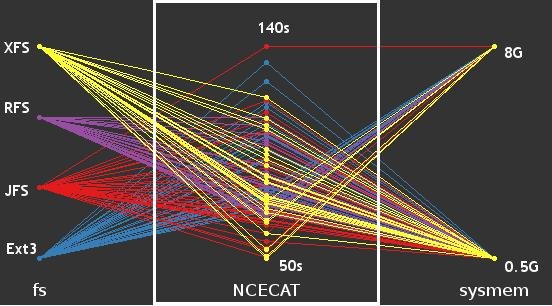
With 0.5GB system RAM, JFS accounted for 11 of the fastest 20 times,
followed by 6 for ReiserFS and then 3 for XFS and 1 for ext3. While the top
2 times were recorded with the Areca 16port card on RAID6, the remaining 18
were on RAID0, with 15 of those using 3ware cards. With restricted RAM, the
average was 70.7+/-1s with a range of 58-76s.
In the same test with 8GB system RAM, the best time was 50s with an average
of 62.3+/-1.6s and a range of 50-70s. The distribution of filesystems
represented changed as well, with XFS taking 6 places including 3 of the top 5.
JFS took 10 of the top 20 and ReiserFS took the the last 4 places of the top
20. Also notable was that all of the top 20 places were done with readahead
values of 8k or larger whereas with restricted system RAM, there was a wider
spread of values from very large to very small, although the data skewed large.
Areca took the 4 fastest places but 3ware took 14 of the top places.
It was surprising that the fastest performance for this test was under RAID6
(on the Areca 16 port card) rather than RAID0, proving you can have data redundancy as
well as high performance. In both high and low system memory tests, an
Areca card with RAID6 provided the fastest times with both XFS and JFS.
Contrary to a common belief, increasing the number of spindles from 8 to 16 had
little effect on the performance under RAID5/6.
Values from this query here
4.1.3. IOZONE
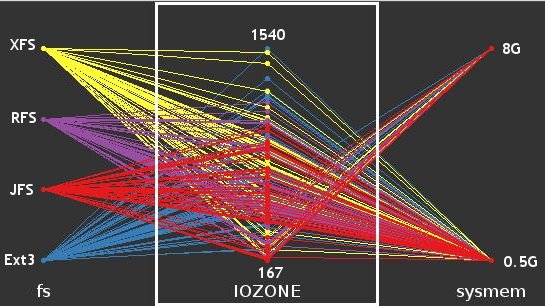
The IOZONE test does a mixed test of many kinds of disk access, with
variable numbers of threads accessing the disk at once. The time to
complete it therefore can be considered a proxy for mixed disk use,
although not a good proxy for a particular storage requirement.
Because of the complexity of the individual tests, it is difficult to
draw a single conclusion from each run and therefore I've used the run
time of the entire test as a crude summary. Once settled on a
particular set of parameters, it would help to use IOzone's supplied
gnuplot dataviewer Generate_Graphs to examine all the parameters of
interest in interactive 3D. See below for obtaining the raw data.
In top 20 results for this test, the JFS filesystem appeared 9 times
including all top 5 times. XFS was represented 6 times and ReiserFS, 5
times. 19 of the 20 best times were obtained using the full 8GB system
RAM, and the one time noted by the lower system RAM was attained with
the 2GB DIMM card option. Half of the top times were attained using 8K
Readahead values. RAID0 was used in 15 of the top times, with RAID6
making up 4 of the rest. In 17 of the top 20 times, the card used was the
Areca 16 port card; it was noted that of the 3 times the 3ware card was
used, it was with 8 disks instead of 16.
4.1.4. MKFS
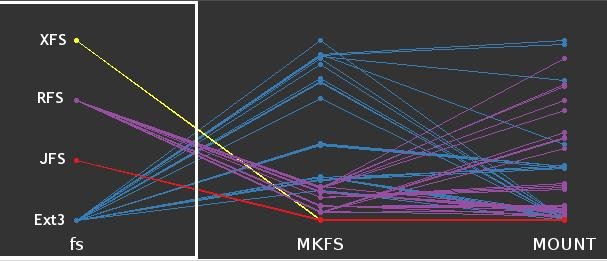
While not a critical component for most storage applications, the making of
the filesystem on the disk device distinguishes a modern journaling
filesystem from an older one which is dependent on the on-disk writing of
the block and inode information. In the cases of the 4 filesystems tested
here, XFS initialized almost instantaneously (see above), regardless of the size of the
RAID, followed closely by JFS. On the 3.5TB filesystem, Reiserfs took about
10x as long as JFS and Ext3 took about 10X longer than Reiserfs.
For XFS and JFS, there was no effective difference across RAID types or
numbers of disks. Reiserfs and Ext3 took time proportional to the RAID size
(so that RAID0 took ~1/2 the time that RAID5 did for the same number of
disks). This mkfs speed would be very useful if you had to bring up a
large filesystem quickly in order to provide emergency storage. It also is
reassuring to know that among the tested filesystems, the two that
initialized most quickly were the ones which were usually the highest
performance.
4.1.5. MOUNT
Mount times are also a vanishingly tiny part of the lifetime of a storage
system, but since it was a part of the test procedure, I'll mention that
XFS and JFS mounted instantly, regardless of the size or type of
the RAID. RFS and Ext3 took longer and also took highly variable amounts
of time to mount the array, in the worst case, ranging from 5-140s to
mount the largest 7.5TB array (see above)
4.2. Parameters
4.2.1. Readahead
Setting readahead to even the lowest levels above zero increased performance very slightly, and
increased read repeatability considerably. Since it's a freebie, it makes sense to increase
it from the default 256B on most linux systems to at least 4096B for just about any application.
However, setting it higher than 8096 rarely had positive effects on large file reads such as
the NCO processing, and had a negative impact on writing both character and block writes,
regardless of other parameters.
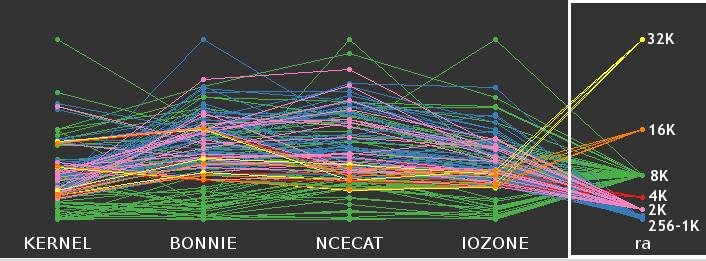
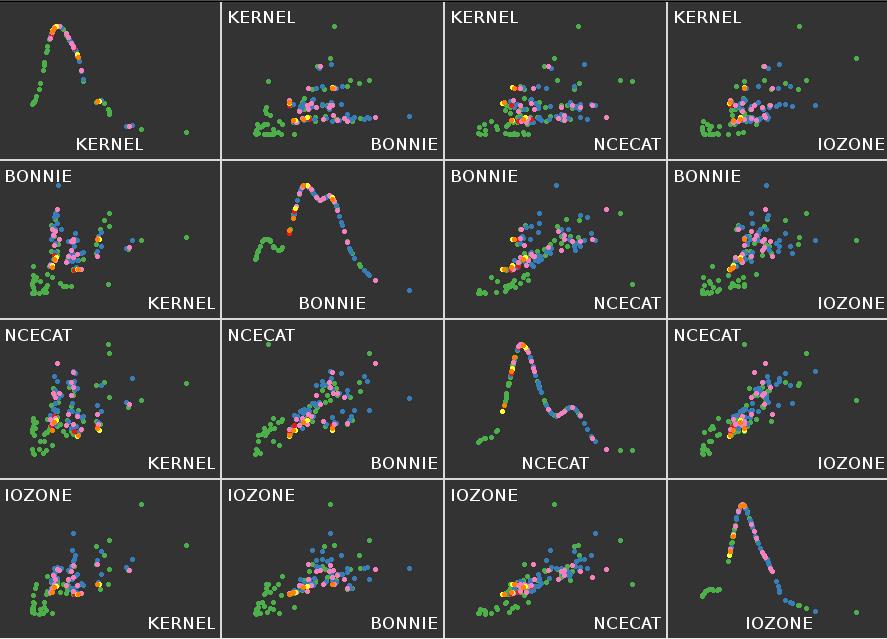
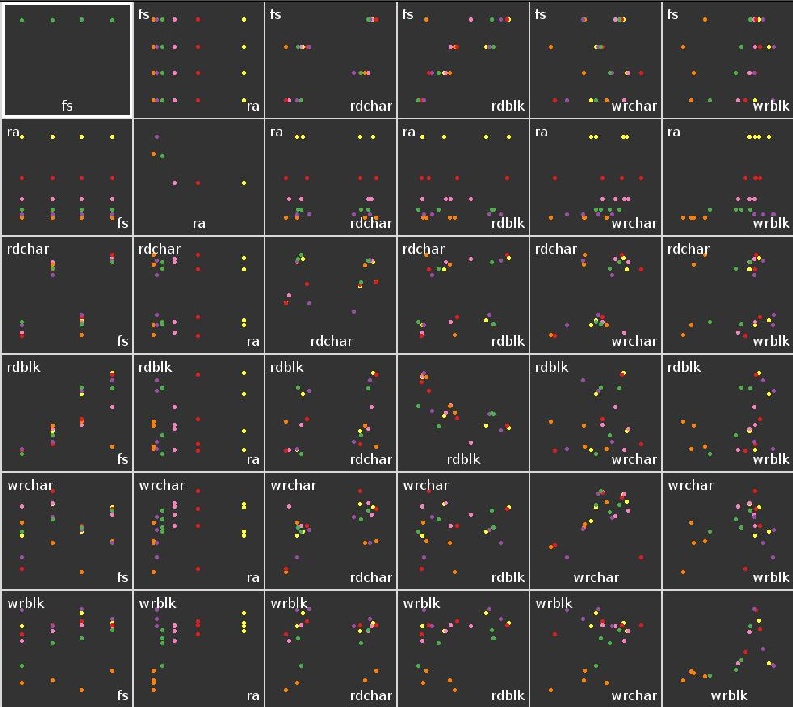
The NCECAT test was the only time when readahead had a significant effect on
the execution speed, when setting it to 8K led to a 30% increase in speed
(see below). This implies that large streaming reads could benefit
significantly from setting readhead to 8k. However, increasing readahead
beyond 8k led to a DECREASE in performance in most cases, contrary to the
results cited in the 3ware whitepaper.
Depending on filesystem type and the type of read, in the bonnie++ tests,
increasing readahead either had no effect or a very slight positive
effect. The only case in which there was a noticeable positive trend was
with Reiserfs in RAID5 with 16 disks, but that case had fairly poor
performance to begin with for some reason. There was a broad peak in speed
when readahead was about 1K-8K, however Increasing readahead over 1024B
also led to decreases in write speeds. As such there seeems to be no
reason to increase readahead above 8K.
4.2.2. FileSystems
|
Note
|
There are a number of Parallel Coordinate graphs of the type below. These graphs allow the
simultaneous visualization of multiple variables. A single line in the graph below corresponds to a record or row number in a table. A decent introduction can be found here although this graph was generated using the R statistical language and ggobi. |
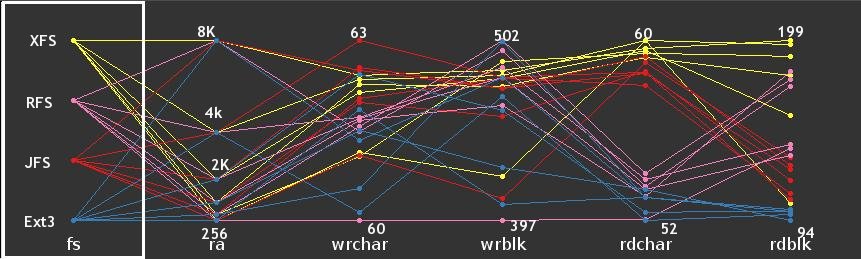
Considering ALL combinations of parameters, it is revealing that of the top 20
values recorded in the Bonnie++ CHARACTER reads, XFS was fastest 17 times,
with JFS accounting for the other 3 times (including the fastest at
61MB/s), but the top 20 times were grouped very tightly (60.4+/-0.053 MB/s).
Values from this query here
For the 20 fastest BLOCK reads, XFS was the fastest in all of them,
topping out at 688MB/s. Unless otherwise specified, there was an
approximately equal distribution of RAID versions, cards, and readahead
values.
Values from this query here
For disk writes, Reiserfs contributed 7 of the top 20 fastest CHARACTER
writes, equalled by 7 for ext3, 5 for JFS, and only 1 for XFS. This was a
rare case where XFS was not among the fastest, but the speeds were so closely
grouped that it was largely irrelevant.
Values from this query here
For BLOCK writes, there are were 2 cases, one with the full 8G system memory
enabled, and the other with only 0.5GB enabled. In the first case, ext3 was
the fastest at 2.12 GB/s and the rest of the top 20 being represented jfs:
11, ext3: 5, ReiserFS: 4, with no representation by XFS. The variation was
very low.
Values from this query here
In the case where the system RAM was restricted to 0.5GB RAM, the max speed
corresponded to XFS at 810MB/s and it recorded 8 of the top 20 times, with
JFS taking 9 and ext3 taking 3. Reiserfs was not represented. The average
top speed was 785+/-3.8 MB/s. All top 20 times were recorded on Areca 16
port card running RAID5. In fact in the top 50 times recorded, the Areca
16 port card was represented 47 times and all with RAID5 or 6. The other
difference noted between the 8G and 0.5G cases was that the top 20 values
recorded with the 8G case average had readahead values that averaged 6016+/-769
where the corresponding case with 0.5G were recorded with an average
readahead of 2073+/-552.
Values from this query here
Overall, ReiserFS tended to do almost as well as XFS in block writes and
reads, altho its performance in character operations was almost as bad as
ext3.
JFS also performed well overall, especially with readaheads above 4K, but
it was very poor in block reads.
Ext3 was the oldest filesystem represented and was in general the slowest, although its
write performance was not far below the average.
-
XFS In the large file reads and writes, XFS performed about as well as JFS. With the full
8GB RAM enabled, the system was able to write 2GB files at more than 2GB/s, a truly phenomenal
rate. Reading was slower at ~600MB/s, but still impressive. Obviously, the write speed was a
function of the file cache (since the theoretical maximum would be about 1GB/s, based on
aggregate single disk write speeds), but even with only 512MB RAM enabled, it was still able to
write at about 800MB/s and read at 570MB/s on block operations using the full 16 disks in RAID6.
All filesystems were much less impressive when dealing with smaller files
reading and writing at close to single device speeds of 60MB/s. However,
overall XFS tied with JFS for best performance on the bonnie++ tests for
providing consistent small reads.
Because it is not bound by an underlying non-journaling architecture like Ext3, initializing XFS
was almost instantaneous (<3s) on every RAID size I tried (up to 8TB). This is not quite as
dramatic an advantage as the number would suggest (being 1000x faster at initialization is
vanishingly small advantage over the lifetime of a storage server), but it certainly made things
nicer for me. This would be useful in an emergency if a large storage server had to be
provisioned and brought on line quickly. There was never a failure that I could pin on XFS during
my benchmarks.
-
Reiserfs also initializes quickly, but slower than XFS and JFS, and works very well. It is
a good choice for a journaling file system that will be used on small files such as some mail
systems or home directories due to it's ability to squeeze more space from its tail-packing. It
excelled at small, numerous writes and reads as can be seen in its superior performance in the
kernel compile. A sad sidebar is that the follow-on
Reiser4, which has some strong technical advantages will
probably not be widely adopted because although it has been released, it has not been accepted
into the mainline kernel and the technical lead is in unrelated
deep legal trouble.
-
Ext3 The old reliable. There are more utilities to assist with ext2/Ext3
filesystems than the others combined. For small file IO, it works very well. For
larger file IO, its performance degrades somewhat, but not tremendously so. Large
file performance is dependent on more system RAM caching, but it is quite remarkable
that such old technology stands up so well. The next version, the
ext4
filesystem is in testing now and performs better than Ext3 in most regards. It would
be hard to recommend a filesystem other than Ext3 for a boot disk or small system that
needs to be be as reliable as possible. That said, I did record 1 failure with ext3
under the kernel compile test with the 3ware card.
-
JFS Also very fast to initialize (slightly slower than XFS) and works very well.
There were 2 instances when benchmarks failed due to JFS failing when running under the Areca
controller (the OS continued to run, but the benchmarks failed and the JFS partition was
unresponsive; I eventually had to reboot to bring back the device). This only happened under
heavy load, and only with the JFS testing. It is certainly not enough for a statistical
evaluation, but it made me uneasy. Otherwise it ran extremely well. During the ncecat test, JFS
managed the fastest times except when the readahead was set to 8K; then it was narrowly beaten by
the XFS time. It is also notable that it seems to be more consistent in its good performance.
While XFS and JFS are comparable at the top end, there are more situations where XFS records
much slower times as well as faster times.
4.2.3. Effect of number of disks in RAID
There was a noticable increase in block IO speeds when more disks were used up to about 8 disks,
but no real difference when doing random, small reads and writes. There was a small (~15%) but
significant increase in speed in the kernel compile when the # of spindles was increased from 8
to 12, altho raising them to 16 did not increase the speed further and increasing the readahead
did not increase speed either. For Ext3, more spindles and smaller readaheads yielded the
fastest kernel compiles.
4.2.4. More RAM on card
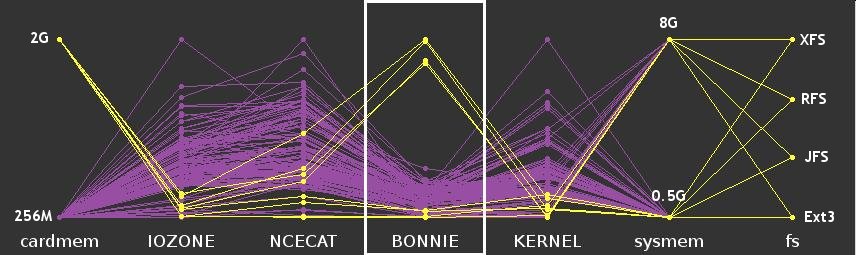
When the 2GB DIMM was used on the Areca card instead of the initial 256M DIMM,
there was no effect when the kernel had the full 8G RAM to use as a file
cache. When the system RAM was held at 512M, it had an overall positive
effect. It also had a slight positive effect in the IOzone and NCECAT tests
when system memory was contrained. However, in 4 cases in the Bonnie++
tests, the extra RAM was associated with a very large performance hit under
both high and low system RAM conditions and all four filesystems (see above).
In any case, it's hard to justify putting that RAM on the controller card when it
could be used more effectively in an Operating System context. The only reason
to do so would be to shield it for controller use when the rest of the system RAM
was being saturated or to otherwise improve system performance on an otherwise
un-upgradeable system. In these situations it would provide for a fairly cheap
upgrade.
4.2.5. Performance during RAID initialization
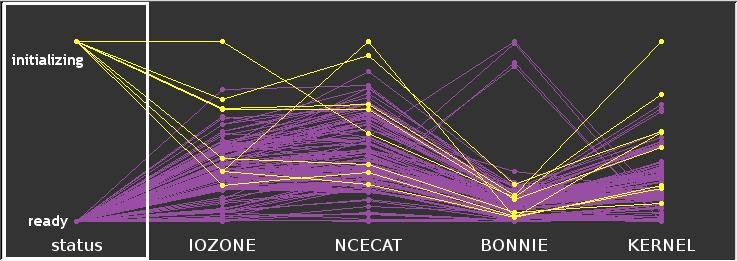
The initialization phase of a large RAID5 or RAID6 is a process that can take many
hours. The tests completed normally albeit somewhat more slowly than usual,
although the Bonnie++ tests completed in what could be considered a normal
time. This implies that you can start using an initializing array for data
storage, which can be of some use if there is a time crunch and especially there is
prep work to be done before the data needs to be protected by the fully
initialized RAID. I would not expect that an initializing RAID could protect
against data loss if a disk failed.
4.2.6. Support
Although I did not have reason to request it this time (all 4 cards worked nearly flawlessly), in
previous years, I've had reason to request technical assistance from both Areca and 3ware.
Retrospectively, the 3ware human support was very good; the Areca, less so. Both companies would
benefit from putting their entire support email online. Areca seems to have done this better
than 3ware, so the lack of human support from Areca was less of a problem as more of their
support documentation was available via Google.
Overall, I marginally preferred using the 3ware controller, due to its better support in Linux
(especially the SMART data access that can be obtained from the SMARTMON tools). All the cards
are astonishingling fast and the results from testing with large data IO is particularly
striking.
5. Conclusions
5.1. RAID size
Because of the loss of disk space due to parity (one for R5; two disks for R6), the more disks in
a R5 or R6, the less overall storage is lost the larger a RAID is. Further, because of the
enormous bandwidth of a PCIe backplane, there is no loss of throughput in large RAIDs due to the
number of disk channels up to the 16 ports I tested. Therefore, unless there are specific
reasons to use multiple smaller controllers, I recommend using the largest controller possible
and the largest possible RAID configuration, as more spindles correlate with increased
performance.
5.2. File System
The choice of file system depends on the primary use. To my surprise, the actual performance on
identical hardware was not as different as I thought it would be. I would not hesitate to use
Ext3 for a small boot/root file system. As mentioned, it is the default for most Linux systems
and for good reasons - it is extremely well-characterized. I would NOT use it for a large data
volume as the underlying file utilities would require regular, agonizingly long fscks. XFS or
JFS would be a better choice for a data volume and even for general purpose storage. JFS is
notable in that it matched the XFS performance and never degraded as XFS occassionally did.
Reiserfs is a good choice for a /home or
mailspool partition that requires lots of head movement, but it's hard to recommend it since JFS and XFS
are such good general purpose filesystems. I did not masure the space advantages that it might have conferred
due to its tail-packing feature, so on a space-constrained system it might have an advantage.
For all file servers, having lots of
extra RAM for file caching is a no-brainer plus, even moreso than higher-speed or multiple CPUs.
5.3. Preferred Controller
Whether the Areca controller or the 3ware controller is better, there is not a clear
winner. Both do most things very well. Both provide administrative access via reasonably
well-designed web servers. The 16-port Areca controller gives you a direct ethernet port
into a dedicated web server on the card itself which can be quite useful. The 3ware web
server is an additional daemon that needs to be set up to run on bootup. The 3ware also
gives you a commandline utility that allows terminal control of all 3ware controllers in the
server - useful for remote monitoring over slow networks. The 2 failures with JFS occurred
when using the Areca controller, but it otherwise behaved admirably over the course of
multiple hardware changes and tests. The 3ware controller manages to package the battery in
the same slot as the controller itself which may be important in a space-restricted server.
Neither the 3ware nor the Areca gives useful interpretation of SMART data from its drives,
a strange failing for such high-end hardware, but the 3ware card is supported by smartctl
peek-thru to extract this data from the controller. Both the 8-port and the 16-port Areca
cards support RAID6, but only the 16-port 3ware card does. Both Areca and 3ware also sell
very high density controllers - up to 24 ports on a card, which could support 48 drives
on a relatively cheap 2-slot motherboard. Because of the theoretical bandwidth limit of
250MB/s per lane, 2 PCI-e 8-lane slots could support bandwidth up to 4GB/s, sufficient to
support 24-disk arrays, but probably pushing it for 48-disk arrays.
When I split the 16 disks into multiple RAIDS and then tried to access them, the Areca card
refused to allow access to them until I rebooted. The 3ware card worked every time in
showing me new /dev/sdX devices coresponding to the new RAID configurations. I suspect
that this is a function of the time that the companies have been supporting Linux. In real
life, this is not as annoying as it was during this testing. Most people will initialize a
particular RAID configuration and run it until the machine dies; they will not be changing
RAID configurations with the manic zeal I did.
6. Other Uses of the Storage Brick
Besides providing cheap storage capacity, the Storage Brick can also be configured for
significant computational ability. The
current Storage Brick
motherboard has two 1207 CPU sockets populated with dual-core CPUs. The recent
release of Quad-Core Opterons
would theoretically allow this motherboard to host 8 Opteron cores (as well as 32GB
of RAM). This provides a fairly capable compute node as well as large storage
capacity. Fully populating the system with RAM and CPUs is overkill simply for a
storage server; a low-end 32 bit system with 1GB of RAM would suffice to support the
pure storage operations. However, fully populating such a system provides
high-speed processing in addition to access to very large amounts of data. This maps
well to a number of institutional requirements such as mail service and database
servers, as well as research applications.
Since it can be equipped with dual and even quad-port Gigabit ethernet cards to supplement
the native 2 Gb ethernet ports, the Storage Brick can simultaneousy service multiple
networks to act as a backup or NAS file server. It is especially appropriate for a
backup service that does significant compression or de-duplication.
It's also worth mentioning that the Opteron, which uses the
AMD64 architecture can run simultaneous 64bit and
32bit applications (including mixed
Symmetric MultiProcessing
applications). Intel has also embraced this architecture (calling it x86_64) and recent
Intel CPUs have the same capability.
7. Further Testing
There's always something left out.
-
a relational database benchmark as a test case. I was going to use
SuperSmack, but ran out of time. There are others that
should be tried as well, especially the Database Test
Suite.
-
a Mail Server. I should have done a Postmark test as well (available as a Ubuntu
package.).
-
Testing Internal vs external journal.
-
other filesystems. I'd like to test Sun's apparently very well-designed
ZFS, as well as the new
Linux ext4 filesystem in the same framework. ZFS has
not yet been ported to Linux the linux kernel, although the process is continuing using
the FUSE userland approach, thanks to Sun having open-sourced the code. Recently NetApp
has sued Sun over some aspects of the ZFS, claiming patent violations. The ext4 filesystem
is available in the new Linux kernel as a development option, tho not yet recommended for
real use.
-
Logical Volume Managers. I would also like to test the Linux Logical Volume Managers
LVM2 and
EVMS against the ZFS volume manager as well.
Snapshotting is a very
attractive feature that all of them claim to have implemented. Perhaps next time..
Please let me know your priorites.
8. Appendix
8.1. Raw Data
The raw data from this analysis are available in 2 forms:
-
the original files which can be browsed here singly or downloaded in bulk as a 5MB tarball here.
-
the SQLite database into which I've parsed most of the data from the above files. The reason for the mismatching is that some of the data was gathered in the process of creating the script and so was not in a form amenable to being parsed easily. Those few files have been omitted. The SQLite database has 3 tables:
-
iozone - a large corpus (~6MB) of data from the iozone tests. Each iteration of the iozone test generates about 2400 values, which are indexed by all the parameters of the test, so the data grew quickly.
-
bonnie++ - much smaller than the iozone data - only contains ~ 14 values per run
-
other - the overall run times of the 5 different tests; extremely compact, at the cost of detail.
-
the overall SQLite schema can be seen here in plain text.
8.2. Using R & ggobi to visualize the data
The R language and ggobi are, respectively, free statistical and visualization systems that can be used to analyze and visualize multivariate data such as that provided in this study. While they can be used independently, they are also designed to work together - ggobi can be run from within R to visualize R dataframes (R's internal representation of a dataset, corresponding roughly to a table).
While R can directly query databases to provide dataframes (described in more detail here), I'll describe how to load external tables 1st, such as those created by an external database query or spreadsheet table.
Given such a table, named [other.16d.r5+6] for example:
card|ports|disks|rtype|ra|fs|MKFS|MOUNT|BONNIE|KERNEL|IOZONE|NCECAT|DBENCH
3ware|16|16|6|256|ext3|1507.12798|0.966668|158.819063|835.115628|905.026998|124.557138|0.0
areca|16|16|6|256|ext3|1754.609643|62.738649|218.925547|735.370265|729.249532|101.68025|0.0
areca|16|16|5|256|ext3|626.779672|104.035842|137.148965|705.861009|622.139284|0.0|148.997351
areca|16|16|5|256|ext3|1835.480147|135.926012|134.950901|730.114779|626.945034|0.0|150.213541
areca|16|16|5|256|ext3|1893.842949|81.943981|185.853155|727.25922|639.094527|0.0|0.0
etc
it's possible to slurp this into an R dataframe named df with the following command:
> df <- read.table("other.16d.r5+6",sep="|", header = TRUE)
# then load the ggobi library routines with:
> library("rggobi")
# then load the R dataframe into a ggobi object 'ggo' and launch ggobi with :
> ggo <- ggobi(df)
Once launched you can use ggobi to interactively examine, scale, brush,
identify, and plot in 1,2, and 3 dimensions. Following is a screenshot
of a ggobi 3D plot, alowing instant selection of 3 variables out of all
possible ones. This makes it very easy to quickly tour data relationships.
More information about using R and ggobi together is
available as a PDF here.
8.3. Software used in this study
This study was performed entirely using Open Source Software. The tests were conducted on
the Storage Brick running the Kubuntu Feisty 64bit Linux
distribution. The previously mentioned tests (Bonnie++, NCECAT, IOZONE, and of course
the kernel compile) are all Open Source, as are the filesystem implementations. In
analyzing the results, I used a combination of Perl scripts to parse
the output, and consolidated the extracted data in an SQLite
database. Once the data was in SQLite, I used sqlite3,
gnuplot, R, and
ggobi to extract, examine, analyze, and plot the data. The
gimp and krita were used to add
labels to the graphs where needed. The report itself was composed in plain text with
asciidoc format codes and formatted using the elegant
asciidoc. To see what it looks like, the asciidoc
source text is here.
The script that performs these tests fs_bm.pl is placed in the public domain
and is structured in a way that allows arbitrary tests to be embedded in the timing and
reporting structure.
9. Acknowledgements
I wish to thank Don Capps (creator of the IOZone) and Stuart Rackham (author of
asciidoc) for their help, as well as Richard Knott
at THINKCP for providing good advice about the initial
configuration of the Storage Brick, and for arranging the loan of the 16-port
3ware and Areca cards for this testing. Of course, thanks to Areca and 3ware
for providing the cards without requiring NDAs or other forms of blockage of
unflattering comment. Thanks to colleagues at NACS and UCI for their comments
and critiques, but mistakes are mine alone.
Thanks for reading this far.
Harry Mangalam